Guide to Data Dashboards
Table of Contents
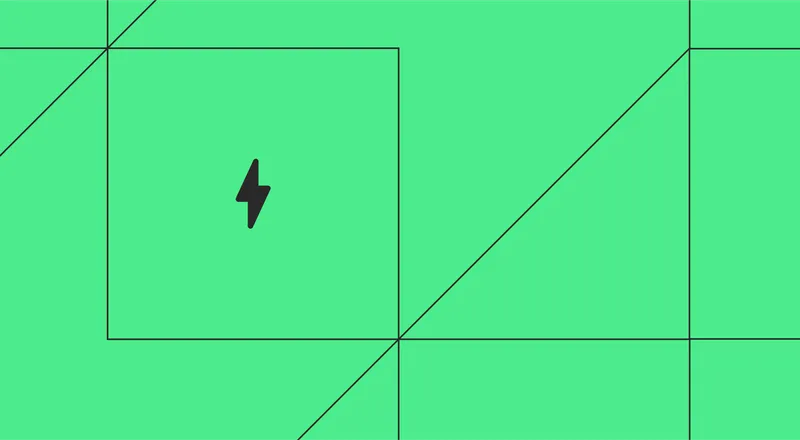

Navigating the world of business data? Data dashboards are the space where numbers transition seamlessly into insightful visuals. If data storytelling is the narrative thread that weaves together figures and facts, then data dashboards are the concise, user-friendly summaries that lay out the plot points for us. Instead of wrestling with rows upon rows of data, dashboards offer a cleaner, clearer view. As you delve deeper into this guide, you'll uncover the nuances, benefits, and potential of these powerful tools in our data-driven world.
What Is a Dashboard?
A dashboard, also known as a data dashboard, is a visual interface that provides a consolidated view of different metrics, data points, and key performance indicators (KPIs) that are critical to a business or specific process.
Dashboards are designed to allow users to glean insights at a glance, facilitating quick and informed decisions. They are particularly crucial in an era of data-driven decision making, as they offer an efficient way to understand complex datasets and monitor the performance of different aspects of a business in real-time. Knowing about dashboards is essential because they can dramatically enhance your ability to comprehend and act upon large volumes of data.
Aside from being referred to as a data dashboard, it also goes by several other names, depending on its specific use or the sector in which it is implemented. Other names include digital dashboard, enterprise dashboard, executive dashboard, or performance dashboard.
Why Are Dashboards Important for Business?
Data dashboards are vital for businesses for several reasons:
1. Informed Decision Making:
Dashboards provide a real-time snapshot of business performance, allowing managers and executives to make data-driven decisions. They can quickly identify trends, monitor efficiency, and respond to any changes in the business environment.
2. Efficiency:
Rather than sifting through raw data or lengthy reports, users can view key metrics at a glance. This visual representation of data saves time and increases efficiency in analysis and reporting.
3. Goal Tracking:
Businesses can use dashboards to track their progress towards specific goals or KPIs. If a metric is off-track, a dashboard can help pinpoint the issue, allowing for quick adjustments.
4. Data Accessibility:
Dashboards democratize data by making it accessible and understandable to non-technical users. This inclusivity fosters a data-driven culture within the organization, where everyone understands the importance of the metrics being tracked.
5. Predictive Analysis:
Some advanced dashboards use predictive analytics to forecast future trends based on historical data. This feature can give businesses a competitive advantage by preparing them for future challenges and opportunities.
In essence, dashboards are indispensable tools in the modern business world, helping organizations to leverage their data effectively, make informed decisions, and ultimately drive business success.

Dashboard vs. Report
While both dashboards and reports are used to convey information, there are key differences in their design, function, and usage.
A dashboard is a visual display of the most important information needed to achieve one or more objectives, consolidated and arranged on a single screen so the information can be monitored at a glance. Dashboards are often interactive, enabling users to manipulate the view, drill down for more detailed information, and see real-time or near real-time updates. They are designed for quick analysis to facilitate informed decisions in a timely manner. Dashboards are typically focused on displaying real-time or highly current data, and they might include graphs, charts, and gauges to visually represent this information.
Reports are typically static, meaning they present the data as it was at a specific point in time, and they may not offer interactive features. They are designed to allow for more in-depth analysis and often provide a comprehensive view of a particular subject or business operation. Reports may include tables of data, written analysis, and other detailed information, and are often delivered to the user to review offline.
In summary, the key differences between a dashboard and a report lie in their purpose, interactivity, and the nature of the data they present. A dashboard is designed for visibility to the most current information and rapid decision making, while a report is designed for comprehensive analysis and often includes historical data.

Types of Dashboards
Dashboards come in various types, each designed to serve specific needs and purposes based on the nature of the data, the intended audience, and the required functionality. While they all share the common trait of providing a visual representation of information, their design, complexity, and the degree of interactivity can vary significantly.
Here are some of the most common types of dashboards:
Analytical Dashboards:
These dashboards are designed for in-depth data analysis. They often feature a variety of ways to manipulate and drill down into the data for detailed examination. Analytical dashboards are typically used by data analysts or other roles that require deep data exploration to uncover insights and trends.
Operational Dashboards:
These dashboards are designed for real-time monitoring of business operations. They are often used in industries like manufacturing, logistics, or IT, where real-time data is crucial for daily operations. Operational dashboards typically feature real-time or near real-time data updates and often include alerts or notifications to signal when metrics have hit certain thresholds.
Performance Dashboards:
These dashboards track performance metrics over time. They can be used at various levels within an organization to monitor individual, team, or business-wide performance. They often include benchmarks or goals to provide context for the performance data.
Strategic Dashboards:
These are designed for executives and senior management to track key performance indicators (KPIs) related to strategic objectives. They provide a high-level overview of business performance and may not always include the most up-to-date data, but instead focus on trends and historical comparisons.
Tactical Dashboards:
Tactical dashboards are used to track departmental processes and projects. They provide a more detailed view than strategic dashboards, focusing on a narrower scope of business operations. These dashboards help middle managers monitor the progress of initiatives, track performance against targets, and identify potential issues.
Each type of dashboard serves a unique purpose, but they all aim to make complex data more understandable, actionable, and valuable. The choice of dashboard depends on the goals of the user, the nature of the data, and the context in which the data will be used.
How Do Dashboards Work?
Data dashboards work by pulling in data from various sources, processing it, then displaying it in a visual and easy-to-understand format, allowing users to explore as they see fit.
The following lists the common functions provided by data dashboards:
1. Data Collection:
Dashboards often connect to various data sources to gather the data they need. These sources could include databases, cloud storage, web services, or even local files. In an enterprise setting, a dashboard might pull data from a CRM system, an ERP system, a marketing automation platform, or external systems.
2. Data Processing:
Once the data is collected, it's processed and prepared for display. This could involve cleaning the data (removing or correcting errors), transforming it (turning raw data into a more useful format), or aggregating it (combining multiple data points into a single measure, like a sum or average). Modern dashboard tools are able to perform this function directly, eliminating the need for complex data pipelines previously required to prepare data for display.
3. Data Visualization:
Dashboards use various types of tables, charts, graphs, dynamic text, and other visual elements to represent the data in a way that's easy to understand at a glance. The choice of visualization often depends on the nature of the data and what's most helpful for the user. For example, a time series might be displayed as a line graph, while categorical data might be better displayed as a bar chart.
4. Interactivity:
Many dashboards allow users to interact with the data. For example, a user might be able to click on a data point to see more details, or they might be able to change the time range that's displayed. This interactivity helps users explore the data and gain deeper insights. Ideally, a dashboard should allow users to drill to the lowest level of granularity that they are permitted to see.
5. Updates:
Dashboards are often updated on a regular basis. This could be in real-time, every few minutes, or every few hours, depending on the needs of the user and the capabilities of the dashboard. These updates ensure that the dashboard always shows the most current data.
In essence, dashboards work by connecting to data sources, processing and visualizing the data, and then updating regularly to keep the data current. They are designed to provide a quick, easy-to-understand view of complex data, helping users make informed decisions.
Dashboard Examples and Use Cases
Dashboards have applicability across various industries, helping professionals make data-driven decisions and simplifying complex datasets. They can be tailored to the specific needs of an industry or even a particular role within an industry.
Here are a few common use cases for dashboards across different sectors:
Finance:
In the financial sector, dashboards are used for risk management, performance tracking, and financial reporting. A financial dashboard might display real-time data on market trends, portfolio performance, or risk indicators. This information can help traders make informed decisions, assist managers in tracking department performance, and aid in reporting to stakeholders.
Health Care:
In health care, dashboards are used to monitor patient statistics, manage resources, and track performance metrics. For instance, a hospital dashboard might display real-time data on bed occupancy, emergency room wait times, or patient outcomes. Such a dashboard can help administrators allocate resources effectively and identify areas for improvement.
Logistics and Supply Chain:
A supply chain dashboard might display a live map of delivery vehicles, a chart of inventory levels for key products, or a graph showing demand forecasts. By monitoring these metrics, supply chain managers can identify bottlenecks, optimize routes, manage inventory more effectively, and make strategic decisions about suppliers and logistics partners. Such insights can ultimately lead to cost savings, improved efficiency, and better customer service in the logistics and supply chain sector.
Retail:
Retail businesses use dashboards to track sales performance, inventory levels, and customer behavior. A retail dashboard might show real-time sales data broken down by product, store, or region. It could also track inventory levels to help prevent stock-outs or overstocking. By monitoring these metrics, retailers can identify trends, optimize their inventory, and improve sales strategies.
These examples illustrate the power and versatility of dashboards. They can be adapted to almost any industry or role, providing valuable insights that drive informed decision making.
Dashboard Benefits
Businesses stand to gain substantial benefits by adopting data dashboards. Here are the most common benefits seen across industries:
Cost Savings:
By offering insights into business operations, dashboards can help identify inefficiencies or areas of waste, leading to cost savings and increased profitability.
Ease of Use:
Dashboards are designed to be user-friendly. Even those without extensive technical or data analysis backgrounds can understand and interact with the information presented, making data more accessible across the organization.
Goal Tracking:
Dashboards help businesses track their progress towards goals or key performance indicators (KPIs), improving focus and motivation and enabling quick strategy adjustments if needed.
Improved Communication:
Dashboards provide a shared understanding of the company's performance, improving communication between departments and alignment of strategies and objectives across the organization.
Improved Decision Making:
Dashboards present data in a clear, concise, and visual format, which can lead to more informed and effective decision making.
Increased Efficiency:
With all key metrics available at a glance and the ability to quickly identify trends and issues, dashboards increase the efficiency of business processes.
Real-Time Monitoring:
Dashboards often provide real-time or near real-time updates, allowing businesses to monitor their operations and performance continually. This enables early problem detection and swift action.
Time Savings:
Dashboards consolidate and visualize data from multiple sources, eliminating the need to manually sift through raw data or compile reports. This saves valuable time that can be used for other important tasks.
How to Create a Dashboard
Creating an effective data dashboard requires careful planning and design. Here are some steps to guide you through the process:
1. Define Your Goals:
It may seem obvious, but before you start building your dashboard, it's important to define what you want to achieve with it. Are you looking to monitor real-time sales data, track progress toward business goals, or analyze marketing campaign performance? Clear goals will help you decide what data to include and how to present it. Don’t just start building without having an end goal in mind.
2. Identify Your Audience:
Different users have different needs, so engage them during the design process. A dashboard for an executive might focus on high-level KPIs, while one for a data analyst might include more detailed data and analytical tools. Understanding your audience will help you design a dashboard that meets their needs.
3. Choose the Right Data:
Once you know what you want to achieve and who your audience is, you can decide what data to include. Focus on data that supports your goals and is useful to your audience. A dashboard that shows bad data will not be adopted by end-users, or worse, will lead to bad decisions.
4. Choose the Right Visualizations:
Different types of data are best presented in different ways. For example, trends over time might be displayed as a line graph, while categorical data might be displayed as a bar chart. Choose visualizations that make your data easy to understand and that you can make informed decisions from.
To learn more about how to build visualizations for dashboards, visit our How to Build Data Visualization Dashboards guide.
5. Keep It Simple:
An effective dashboard is uncluttered and easy to read. Avoid the temptation to include too much information on one screen. Use whitespace effectively to separate different elements and use a color palette that is easy on the eyes.
6. Use the Most Recent Data Possible:
If your dashboard is used for monitoring, try to use real-time or near real-time data. This can help users react quickly to changes. Stale data is not generally useful, and user adoption will suffer.
7. Make It Interactive:
If possible, allow users to interact with the dashboard. This could mean letting them change the time range, drill down for more detail, or filter the data in various ways. Interactivity can help users explore the data and gain deeper insights.
To learn how to build an interactive dashboard in Sigma, check out our Tips for Building Custom, Interactive Dashboards guide.
8. Test and Refine:
Once your dashboard is built, test it with some users and gather their feedback. You may need to refine your design or adjust what data you include based on their feedback.
9. Make Certain It Scales
The platform selected needs to be tested against datasets that represent the size of production data. The dashboard needs to be both reliable and performant, regardless of the size of the data.
Remember, the most effective dashboards are those that provide the right information, to the right people, in the right way. Keep your goals, audience, and data in mind throughout the design process, and you'll be well on your way to creating an effective dashboard.
Common Mistakes With Using Dashboards
While data dashboards can be extremely valuable tools, building them effectively requires careful thought and planning. Here are some of the common mistakes to keep in mind as you build your dashboard:
Overloading With Information:
One of the most common mistakes is trying to display too much information at once.
It is very tempting to “fall in love with the tech” and lose focus on providing value to the user. This can make the dashboard confusing and difficult to interpret. A good dashboard should be simple and focused, displaying only the most relevant data.
Choosing Incorrect or Misleading Visualizations:
Not all data is best represented in the same way. Visualizations should “tell a story” when a user looks at them. Using the wrong type of chart or graph can make the data difficult to understand or even misleading. It's important to choose visualizations that accurately represent the data and make it easy to interpret.
Ignoring the Audience:
Different users have different needs. A dashboard designed for data analysts might not be suitable for executives, and vice versa. It's important to consider who will be using the dashboard and what they need from it. Use language they will understand in their respective roles.
Failing to Provide Context:
Data rarely speaks for itself. Without context, it's hard to tell whether a particular number is good or bad. Providing benchmarks, historical data, or other forms of context can make the data more meaningful. For example, include text guidance where appropriate so that the user understands the context.
Not Updating Regularly:
Dashboards should provide the most up-to-date data possible. If the data is old, the dashboard may not be useful. It's important to ensure the dashboard is updated regularly and that the user is aware of when the last update happened.
Lack of Interactivity:
Interactive elements can make a dashboard more useful. They allow users to explore the data, drill down for more detail, or view the data in different ways. Often users will want to explore data in an unconventional way, based on their domain knowledge. A lack of exploration capability can limit the usefulness of a dashboard.
Ignoring Aesthetic Design:
While the primary purpose of a dashboard is to present data, aesthetic design still matters. Poor color choices, lack of clear labels, and cluttered layouts can make a dashboard difficult to use and understand.
Avoiding these common mistakes can help ensure that your dashboard is effective and valuable to its users.
Key Dashboard Features to Look For In Software
Choosing a dashboard platform is a significant decision, as the right platform can greatly enhance your ability to make data-driven decisions. Here are some key features to consider when evaluating dashboard platforms:
1. Ease of Use:
The platform should be user-friendly, allowing non-technical users to create, modify, and interact with dashboards. Drag-and-drop interfaces and pre-built templates can make this much easier.
Additionally, developers should not have to learn a programming language in order to create, deploy, and support dashboards. The platform should make developers’ jobs easier, not harder.
2. Interactive Elements:
The ability to interact with the data can make a dashboard much more useful. Look for features like drill-down capabilities, options to create and apply filters, and the ability to change the time range.
3. Customizability:
Every business has unique needs, so a good dashboard platform should be highly customizable. You should be able to choose what data to display, how to display it, and who can see it.
4. Scalability:
As your business grows, your dashboard needs will likely grow as well. The platform should be able to handle increasing amounts of data and users without performance issues.
5. Collaboration Features:
The ability to share dashboards and collaborate in real-time with others can be very useful, especially in larger organizations.
6. Data Connectivity:
The platform should be able to connect to a wide range of data sources, including databases, cloud storage, APIs, and even spreadsheets. This flexibility allows you to pull in data from wherever it's stored.
7. Security:
Your data is one of your most valuable assets, and it's essential to protect it. The platform should offer robust security features to keep your data safe, but also work within your organization’s existing security framework.
8. Mobile Access:
Look for platforms that offer mobile access, either through a mobile-friendly website or a dedicated app.
9. Support and Training:
Good customer support and documentation is critically important when you're getting started with a new platform. Look for vendors that offer comprehensive support and training resources.
Remember, the best dashboard platform for your business depends on your specific needs and circumstances. It's a good idea to trial a few different options and see which one works best for you.
Data Dashboards and Sigma
Sigma’s unique approach to building dashboards makes it easy for business users to quickly gain insights to key areas of operations and metrics, while adhering to any organization's security and governance models. Learn more about why Sigma may be the best dashboard tool for your needs, or request a demo or free trial today.
Read more about Sigma vs. similar platforms here.













