How To Build A Reusable Analytics Component Library
Table of Contents
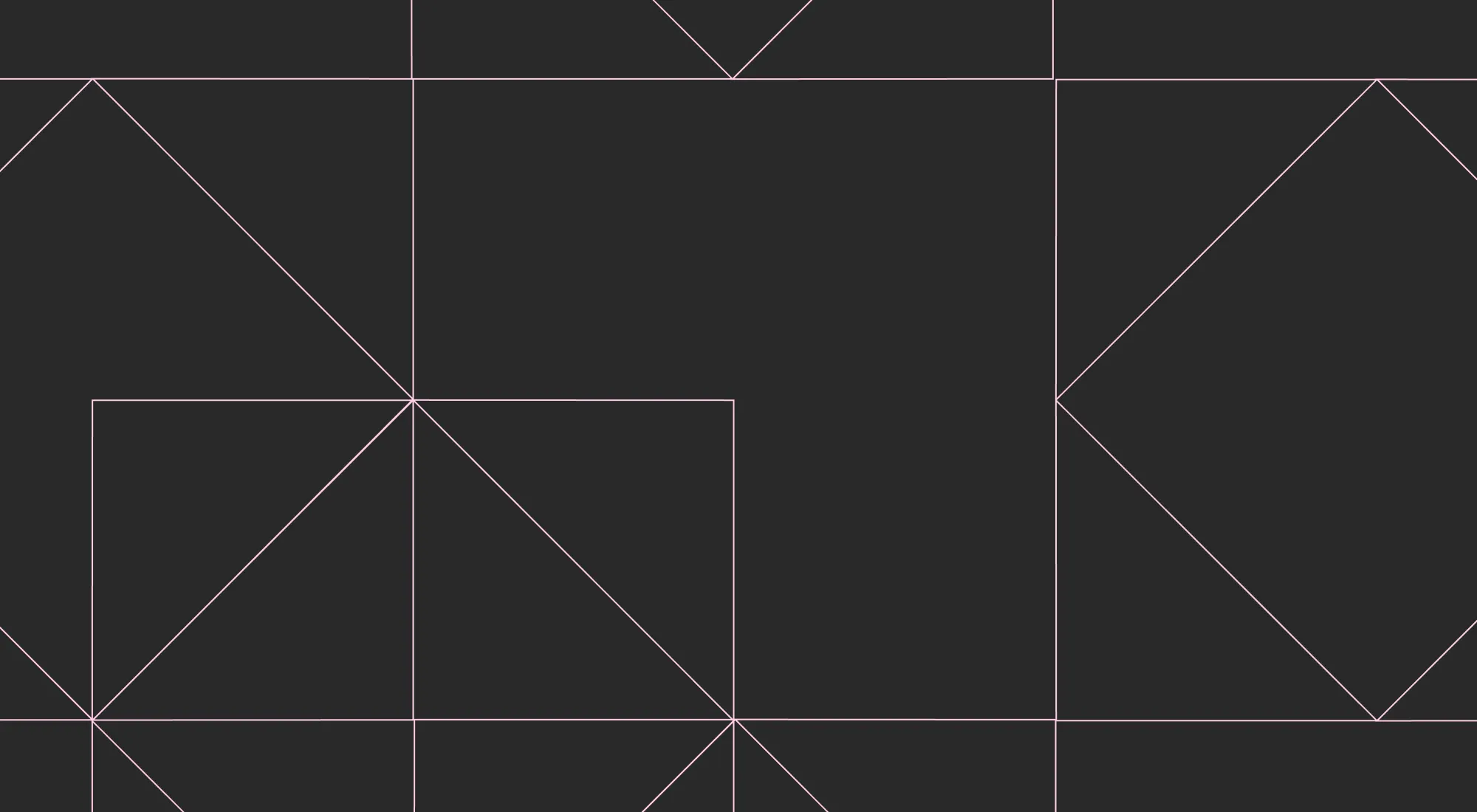
Building a reusable analytics component library is one of the smartest moves you can make to streamline BI development. By standardizing components like charts, filters, and templates, you can save time and reduce the redundancy of building similar visuals over and over. This approach enables teams to concentrate on data analysis rather than recreating the same elements for each project.
In addition to speeding up the development process, a component library plays a significant role in ensuring consistency across your organization. By standardizing everything from visualizations to metrics, the library helps create a unified experience across teams, making data easier to understand and trust. When every dashboard looks and feels the same, it’s easier for users to interpret insights and make data-driven decisions.
By investing in a component library, you not only enhance the development speed and consistency but also lay the groundwork for a scalable, sustainable BI ecosystem. Let's dive into why building a reusable component library is a game-changing decision for your organization.
What is an analytics component library?
An analytics component library is a collection of pre-built, reusable elements that streamline the process of creating dashboards and reports. Think of it as a toolbox full of components such as charts, filters, tables, KPIs, and layouts that can be used repeatedly across different projects. The goal is to reduce the effort required to build each new dashboard from scratch, allowing teams to focus more on analyzing data and less on recreating common elements.
In business intelligence (BI), consistency is crucial. When working with various teams or departments, everyone must be on the same page. A component library ensures that the visual style, metrics definitions, and layouts remain consistent, no matter which team is using them. With standardized components, it’s much easier for new users to understand reports and make decisions based on data, leading to faster adoption across the company.
What’s important to note is that a component library isn’t just for developers or data engineers. It’s equally valuable to BI analysts, data-savvy business users, and even non-technical team members. While developers may focus on building the technical components, anyone who works with data can benefit from having pre-built visual elements to work with. This makes analytics more accessible and self-service-friendly, empowering more people across the organization to use and trust the data.
A key distinction to make here is the difference between one-off reports and reusable components. One-off reports are custom-built for a specific task or project and often lack the flexibility to be used elsewhere. Reusable components, on the other hand, are designed with adaptability in mind, allowing them to be used across various reports, dashboards, and departments. This reusability not only saves time but also helps establish uniformity across the organization’s data practices, resulting in more accurate and consistent insights.
Why reusable components matter
Reusable analytics components bring significant strategic benefits, particularly when scaling BI across teams and departments. The first and most obvious advantage is the reduction in redundant work. In any BI environment, teams often find themselves recreating the same charts, filters, and KPIs across different dashboards. Over time, this adds up, consuming valuable time and resources. By creating a library of reusable components, teams can eliminate this redundancy and focus on the insights they need to generate, rather than wasting time building similar elements from scratch. The result is a faster, more efficient development process that saves both time and effort.
Consistency is another major benefit of reusable components. When teams across different departments or regions use the same set of components, it ensures that visualizations, KPIs, and metrics are formatted consistently. This uniformity is vital for data interpretation. If one team defines a metric differently from another, it can lead to confusion and misaligned business decisions.
By standardizing components, you create a single version of the truth, making it easier for anyone in the organization to access and understand the data. In a large organization where multiple teams are working with data, this consistency ensures that everyone is aligned and working from the same set of rules.
The speed of development also gets a significant boost. With pre-built components readily available, teams can move quickly and experiment more. They don’t have to worry about building every visualization or metric from scratch, which gives them the freedom to focus on analysis and innovation. This speed becomes even more critical as businesses grow and onboard new team members. The faster you can develop and iterate on dashboards, the more agile your organization becomes in responding to changing business needs.
Core components to include in your library
When building an analytics component library, it's essential to include a range of core components that are commonly used across different dashboards and reports. These elements form the foundation of a reusable library that can save time and ensure consistency across the entire organization. Below are the key components that every analytics component library should include.
Charts and visualizations are the backbone of any BI tool. These components often make up the majority of dashboards and reports. Commonly used charts include bar charts, line charts, pie charts, trend lines, and stacked comparisons. Each of these visualizations serves a specific purpose in displaying data, and standardizing them across your organization ensures that everyone is interpreting the data in the same way. For example, a bar chart showing sales performance can be used in a variety of contexts, but when it follows the same design and style across different teams, it enhances clarity and consistency.
Tables are another fundamental component that should be standardized. Tables display raw data and allow users to sort, paginate, and group the information by business logic. This makes it easier for teams to dive deeper into the data, view trends, and make data-driven decisions. It’s important to ensure that tables are not only consistent in formatting but also in how they present data, ensuring that metrics are aligned and defined uniformly across the organization.
Filters play a crucial role in helping users narrow down the data they're analyzing. Filters like timeframes, product segments, and geographical regions are among the most commonly used. By standardizing these filters, you make it easier for teams to explore the data they need without reinventing the wheel each time they start a new project. A set of pre-configured filters ensures that everyone uses the same criteria to drill down into the data, preventing discrepancies and fostering consistency.
Finally, KPI cards are an important component for tracking high-level performance metrics. A KPI card typically displays metrics like revenue, profit margins, customer retention rates, or other key business performance indicators. By creating standardized KPI cards with consistent formatting, thresholds, and color usage, you ensure that key metrics are easily digestible and align with the company’s goals. This standardization helps stakeholders quickly understand the health of the business without sifting through complex reports.
Additionally, if your organization is leveraging embedded analytics, page layouts and navigation blocks can be useful components to standardize. These elements help ensure that users can navigate dashboards and reports with ease, regardless of the project or team. A consistent layout across embedded analytics ensures that the experience is intuitive for all users.
By focusing on these core components, you create a solid foundation for your component library that promotes consistency, reduces redundancy, and speeds up BI development across your organization.
Best practices of component design for reusability
Designing components with reusability in mind is an essential part of building an efficient and scalable analytics library. While it might be tempting to hard-code every detail, reusable components require a flexible, adaptable approach to ensure they can be used across various dashboards and projects. Here are some best practices to help you design elements that are both consistent and versatile.
Ensure parameters are configurable
One of the key principles of reusability is flexibility. For example, when designing a chart or table, avoid hardcoding metrics or dimensions. Instead, use dynamic filters that allow users to adjust the data they are analyzing based on their needs.
A bar chart showing sales performance could be reused across multiple reports. Still, its metrics should be flexible enough to show either total sales or sales by region, depending on the specific context. By making key parameters like timeframes, metrics, and dimensions configurable, you allow components to be used in a variety of scenarios without having to redesign them each time.
Avoid hardcoding data sources
While it may be tempting to link a component directly to a specific data source, this limits the component’s reuse. Instead, design components that work with dynamic data views or queries. For instance, instead of linking a KPI card to a single sales data table, set it up to pull from a broader set of data sources that are updated regularly. This ensures that as new data becomes available, your components can adapt without the need for manual adjustments, making the
Establish naming conventions and tagging systems
A well-organized component library is one where every element is easy to find and understand. By using clear, descriptive names and tags, you make it easier for users to search for and implement the components they need. For example, a chart showing “monthly sales performance” should be clearly labeled as such, and tagged with “sales,” “monthly,” and “performance.” This way, anyone searching for sales-related charts will quickly find the component that best fits their needs, reducing the amount of time spent searching through an unorganized library.
Establish style guidelines
This includes decisions on colors, fonts, axis formats, and layout choices. These guidelines are essential for maintaining a uniform look, as well as ensuring that your components align with the company’s overall brand standards. For example, if your company uses specific colors to denote different levels of performance (e.g., red for underperformance, green for exceeding targets), these color choices should be applied consistently across all KPI cards and charts. Clear style guidelines not only improve the user experience but also ensure that components are easy to read and interpret.
Keep components simple and intuitive
Reusable components should aim to solve specific problems without adding unnecessary complexity. A good component is one that users can understand and interact with easily, without requiring extensive training or instruction. Simplicity ensures that the components can be adopted quickly across teams, reducing the learning curve and accelerating the time to value for your organization.
How to best organize and maintain your component library
Building a reusable component library is only part of the equation—keeping it organized and well-maintained is just as crucial to its success. A well-structured library doesn’t just save time in the short term; it also ensures the long-term scalability of your BI efforts. Here are a few essential strategies for organizing and maintaining your library effectively.
Start by establishing a logical folder or tagging system. Organizing components based on their purpose, team, or data domain can significantly simplify navigation. For instance, you might organize your components into folders like “Sales,” “Marketing,” and “Finance,” or tag components by metrics like “Revenue,” “Conversion Rate,” or “Engagement.”
A clear system will allow users to quickly locate the components they need, without wasting time searching through an unorganized library. If your organization spans multiple regions or departments, consider creating subfolders or tags that reflect these distinctions, enabling users to locate region or department-specific components quickly.
In addition to a folder system, it’s important to use version control. As your components evolve, tracking their changes becomes essential. Whether you’re improving a chart’s functionality or adjusting the colors of KPI cards, you need to know which version is the most up-to-date.
Version control also ensures that updates to a component don’t break existing dashboards. For example, if a component’s underlying data source changes, having version control in place allows users to roll back to a previous version if necessary, minimizing disruption. This practice is crucial when scaling a library across different teams, as it ensures consistency and stability throughout the organization.
Metadata and documentation are also critical for keeping your library organized and usable. Each component should have clear documentation explaining its intended use, configuration options, and any dependencies. For example, a pre-built chart showing monthly sales performance might need specific dimensions or timeframes to function correctly. By including this information in the component’s metadata, you help users understand how to use it properly and avoid confusion. Additionally, documentation can provide context, such as how a component fits into a larger report or dashboard, making it easier for users to see how everything connects.
Lastly, regular reviews are essential to keeping your library fresh and functional. As your company’s BI needs evolve, so should your component library. Schedule quarterly or biannual reviews to assess which components are still useful, which need to be updated, and which should be deprecated. During these reviews, you can also get feedback from teams about any gaps in the library or features they would find helpful. This regular check-in ensures that your component library remains aligned with your organization’s data needs and avoids becoming obsolete as new tools and techniques emerge.
How to scale component libraries across teams
As your organization grows, so will the need to scale your component library. What starts as a small collection of components for a single team or department can quickly become a critical asset across multiple teams, regions, or business units. Scaling a component library effectively ensures that it remains usable, trustworthy, and aligned with the company’s evolving data needs. Here are a few strategies to help you expand your library while maintaining its quality and usability.
One of the first decisions you’ll need to make is whether to create local versus global components. Local components are typically designed for a specific team or department, while global components are intended for use across the entire organization. For example, a sales dashboard might have components tailored to that team’s needs, such as specific sales KPIs, product segments, or regional filters. These would be considered local components. On the other hand, a global component might be something more universal, like a standardized chart that displays revenue across all teams or a global filter for time periods.
When scaling your library, it’s essential to clearly define what qualifies as a global component and what should remain local. Global components help create consistency and allow different teams to share a common foundation, while local components allow for flexibility and customization where needed. By establishing guidelines for these distinctions, you ensure that teams can build their own solutions without losing sight of the broader company-wide strategy.
Cloning vs Forking
Another key consideration is the cloning versus forking debate. In the context of scaling your component library, “cloning” refers to copying a component from the library to use in another report or dashboard, while “forking” involves making a copy and significantly altering it. Cloning is generally encouraged, as it helps maintain consistency across reports and ensures that changes to core components are reflected throughout the library. Forking should be approached carefully, as it can be helpful in certain situations, but it may lead to fragmentation within the library, making it more challenging to maintain and govern effectively. Encourage your teams to clone components where possible, adapting them only when necessary, to maintain consistency and avoid unnecessary duplication.
Create a component starter kit
As more teams start using your component library, it’s essential to have a “starter kit” for new dashboards. This starter kit should contain the essential components that new users can combine to quickly build their own dashboards. By providing a standardized set of pre-built components, you give teams a head start while ensuring that the dashboards they create are consistent with the rest of the organization’s reporting structure. A starter kit can include common charts, filters, and KPIs that everyone can use, with built-in instructions for how to combine them and customize the layout for their specific needs.
Establish metrics
Finally, consider establishing success metrics to track the effectiveness of your component library’s scaling. These metrics can include things like the reuse rate of components, the time saved by using pre-built elements, and the adoption rate across different teams. Monitoring these metrics gives you insights into how well the library is being utilized and whether it’s delivering the expected value.
For example, suppose you notice that certain components are being used more frequently than others. In that case, you can assess whether these components are truly meeting the needs of the organization or if adjustments need to be made. Tracking success metrics helps ensure that your component library is not just growing but growing in a way that adds measurable value.
Invest in your organization with a component library
Investing in a reusable analytics component library is one of the most impactful decisions you can make for your organization’s BI ecosystem. While the initial setup may require time and resources, the long-term benefits far outweigh the costs. A well-maintained and scalable component library improves development speed, ensures consistency across teams, and promotes data literacy across the organization, empowering your teams to make faster, more informed decisions.
Ultimately, the investment in a component library isn’t just about making BI development easier; it’s about building a foundation for smarter decision-making, faster innovation, and a more agile organization. By treating your component library with the same level of importance as you would any other critical business asset, you’re setting your organization up for long-term success. Whether you’re just getting started or scaling rapidly, the benefits of having a well-organized, reusable analytics component library are undeniable.
Analytics component library FAQs
How is an analytics component library different from a dashboard template?
The key difference lies in flexibility: components can be adapted to various contexts, whereas templates typically require significant customization to fit different needs.
Do you need a separate platform to build a component library?
No, you do not need a separate platform to build a component library. Most modern BI tools provide built-in functionalities that allow users to create, manage, and share reusable components within the same environment.
Who should own the library?
The ownership of the component library should ideally be a cross-functional effort. While the BI team will play a central role in creating and maintaining the library, it’s important to include input from stakeholders across various departments and teams. Having multiple perspectives ensures that the library serves the needs of the entire organization and remains relevant as business requirements evolve.
If a component needs to be updated, will it break everything?
Using version control and maintaining clear metadata helps mitigate the risk of disruption. When an update is necessary, it should be thoroughly tested in a controlled environment before being pushed to production. It's also essential to communicate any updates across teams so everyone is aware of the changes and can make any necessary adjustments.













