The Complete Guide To Migrating From MicroStrategy On-Premises To Modern Cloud BI
Table of Contents
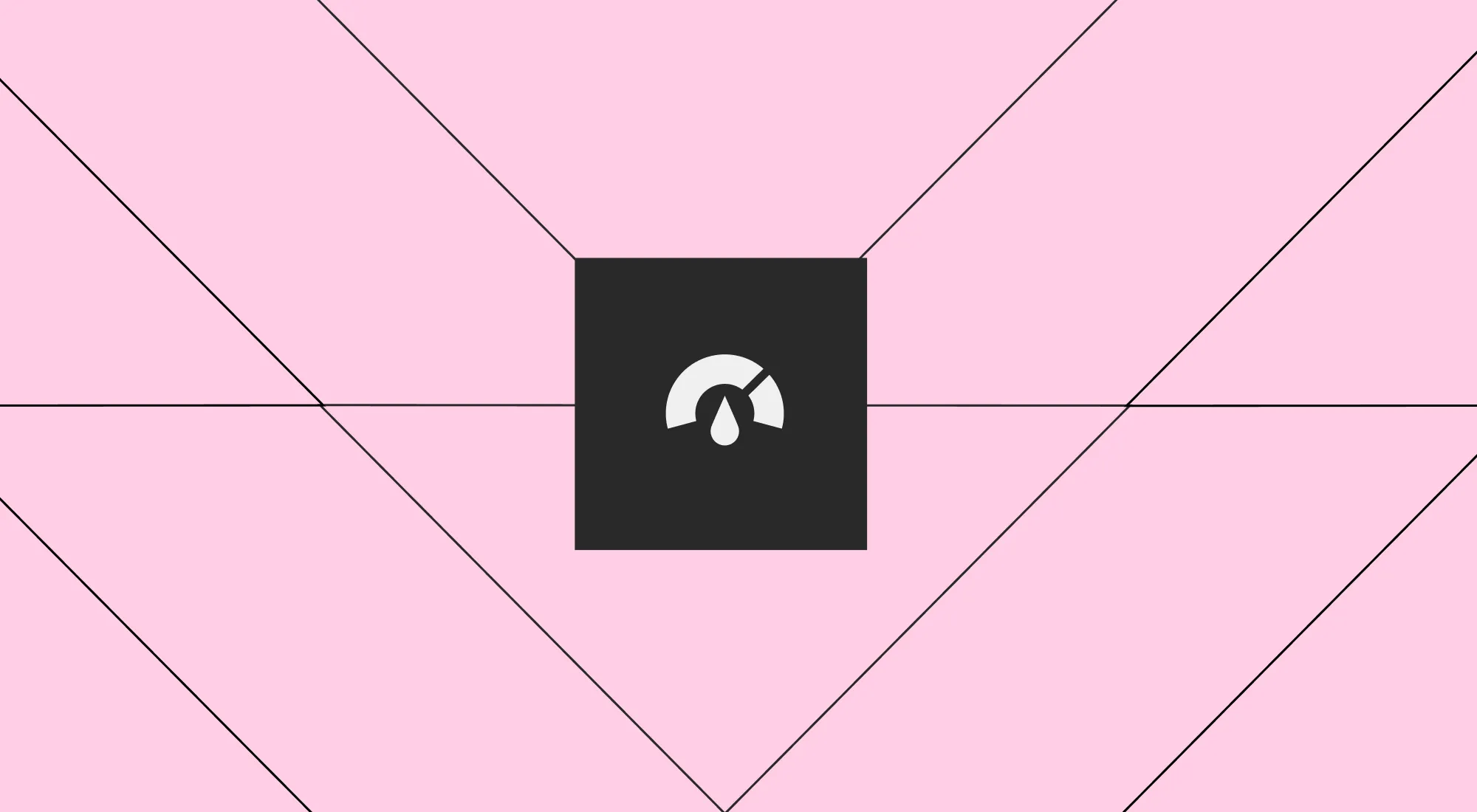
BI platforms aren’t meant to last forever. Especially not the ones built for an era when reports were static, users were passive, and everything had to run through IT. MicroStrategy’s decision to phase out support for its on-premises platform, officially known as the MicroStrategy Enterprise Platform (MEP), is forcing companies to make a move, even if they aren’t fully ready.
Mainstream support ends December 2026, with extended support available through December 2028. The product is now being rebranded simply as “Strategy,” but the legacy footprint left behind by MicroStrategy on-prem remains firmly in place across many organizations. For teams still relying on that infrastructure, the cost of inaction is beginning to outweigh the cost of change.
This guide is designed for data teams who are trying to make sense of that shift. Your dashboards might still load, but the people using them are frustrated. Migration could have been on your roadmap for a while, only to get sidelined by other priorities. For some teams, the realization is more recent: what once felt like a reliable system now slows everything down.
We’ll walk through what it takes to leave MicroStrategy’s on-prem setup behind without creating chaos. From identifying what’s worth keeping to choosing a platform that can actually support your team’s goals, this guide lays out a practical path forward that helps you move fast without breaking trust. You’ll also get a downloadable migration checklist at the end, so you can bring clarity to your next internal planning session.
Why staying on MicroStrategy creates risk
MicroStrategy’s decision to phase out on-premises support is a signal. For many organizations, it marks the end of a long run with a platform that, while dependable in its time, is no longer keeping pace with how teams work or how data moves. Legacy BI platforms often fall into a slow decline, maintenance becomes more expensive, and performance issues grow harder to fix. Meanwhile, analysts spend more time keeping old reports alive than building anything new. It’s not that the tools stop functioning altogether; they just stop contributing to progress. If you're noticing more delays between a question and an answer, or if teams are exporting data just to analyze it somewhere else, you’re likely feeling that strain. Over time, that disconnect chips away at trust. People start working around the platform rather than through it.
Security is another concern. On-prem tools require constant patching, and aging infrastructure introduces vulnerabilities that most IT teams are too understaffed to monitor around the clock. Teams get frustrated when they can't move quickly enough, especially when they see peers in other departments, or at other companies, doing more with less. The longer the delay in moving forward, the harder it becomes to retain talent who are looking for better tools and more modern workflows.
No single issue makes the case for migration; it’s the accumulation. Platforms like MicroStrategy once made sense because they brought structure, but now, that same structure can become an obstacle.
What modern BI platforms offer that MicroStrategy can’t
Once you've seen how rigid systems slow down insight, it's natural to start asking what’s possible beyond them. That’s where modern BI platforms begin to shift the conversation about features and workflows that are finally built around the people who use them.
These platforms are designed to meet teams where their data already lives, in the cloud, and remove the friction that comes from exporting, duplicating, or reprocessing data every time someone has a new question. The biggest difference is access and how users interact with data without having to rely on others. Business teams can explore, pivot, and annotate live datasets directly, instead of filing tickets or pulling static snapshots. This changes how decisions are made. Questions that used to take days can now be answered in the middle of a meeting.
Additionally, collaboration is no longer limited to handoffs. Instead of emailing spreadsheets or screenshots, teams can work together in shared, interactive environments. Comments live next to queries. Context travels with the data. Everyone sees the same version, and everyone knows what they’re looking at. There’s also something to be said for adaptability.
As organizations change, through growth, reorgs, or acquisitions, BI platforms need to stretch, not resist. Legacy tools often require rebuilds or workarounds when priorities shift. Modern tools can adjust more quickly, so analytics doesn’t become the bottleneck when the business moves in a new direction.
While buzzwords get tossed around often, there is real value in using tools that can analyze more than just what already happened. Some modern platforms incorporate intelligent suggestions, visual prompts, and smart defaults that help surface new patterns by giving analysts more room to explore. The gap between old and new is both technical and cultural.
What standing still costs your business
Sometimes the cost of inaction doesn’t show up on a line item. It shows up in slower decisions, duplicated work, or the quiet frustration that builds when teams can't get what they need from the systems they rely on. One of the clearest signs of stagnation is when users start working around the platform. Analysts end up recreating dashboards by hand, often just to patch issues they’ve already fixed before.
On the business side, teams keep their own spreadsheets tucked away just in case the official numbers don’t match what they’re seeing. Instead of a shared source of truth, insights drift across email threads and side conversations, disconnected from the dashboards meant to anchor them.
These are subtle shifts, but they signal that confidence in the platform is fading. Left unchecked, this kind of workarounding creates a second shadow system that leadership never sees but that employees depend on to function. Over time, that split reality erodes trust.
The longer an organization waits to evolve its analytics stack, the harder it becomes to retain talent. Analysts want to spend time on strategic work, not maintaining brittle logic in outdated systems. Business users want to answer their own questions without calling in a favor.
Small inefficiencies add up. Missed signals, repetitive tasks, and misaligned reports all carry opportunity costs. They make teams reactive instead of responsive. Over time, that gap compounds into something bigger than just a tooling issue. It becomes a performance issue. At a certain point, maintaining the status quo starts to feel like managing decline.
How to choose a platform that won’t age the same way
Switching platforms is about choosing a system that can grow with your organization, not one that quietly becomes a liability over time. Many BI tools look similar on the surface, with dashboards, charts, and filters all promising insights. But that resemblance starts to fade when you consider how those tools handle scale, flexibility, and user autonomy. The real test is how the platform behaves when priorities shift, teams expand, or new data sources enter the mix.
One area worth scrutinizing is how the platform connects to your data. Does it require extracts, or can it work directly with your cloud warehouse? Extract-based tools might seem fine at first, but they often introduce lag, duplication, and sync issues as complexity increases. Direct-query platforms let your team work with fresh data without rebuilding pipelines. Beyond the licensing fees, look at the hidden operational costs. How much time does your team spend building and maintaining content? How often do users give up and open Excel because the platform feels too slow or too rigid? Those moments carry a price, even if they don’t show up on an invoice.
Accessibility for non-technical users should also be part of the decision. A tool might satisfy IT’s security checklist but still fall flat if analysts are the only ones who can use it effectively. Modern BI should let people across the business explore data with confidence because the tool respects how people think and work. Governance and flexibility aren’t opposites. You need both. The right platform gives teams room to explore while keeping guardrails in place. It doesn’t require endless admin intervention to adjust access, update logic, or share insights across groups.
The best platform isn’t the one with the most advanced features; it’s the one your team still wants to use three years from now.
A phased migration approach: Where to begin
Once the decision to move forward is made, the real challenge begins: migrating without stalling the business. That’s where a phased, deliberate approach becomes your best asset. The goal is to avoid unnecessary setbacks by knowing what to expect before you take the first step.
The starting point is alignment. Before tools or reports enter the conversation, there needs to be clarity around why the migration is happening and what success looks like. That conversation should include stakeholders across business functions, IT, and data teams. If the only people at the table are the ones maintaining the system, you risk rebuilding something that no longer fits the needs of those who use it.
From there, a full audit of existing assets helps make the effort manageable. Most MicroStrategy environments include layers of content created over years; some mission-critical, some forgotten. Start by identifying what’s still in use, what’s redundant, and what can be retired outright. Resist the urge to replicate everything. Migration isn’t about preserving every report; it’s about rethinking how information gets shared and used.
Once that inventory is in place, the work can shift toward planning a pilot. Choose a department or workflow with a clear pain point and a team that’s open to experimentation. That first rollout should test the technical setup, communication, training, and feedback loops. Use it to learn what works, and just as importantly, where people get stuck.
After the pilot proves out the approach, expand gradually; migrating in waves that align with business cycles. Consider dependencies across functions and keep each phase small enough to control but large enough to build confidence. When issues arise it’s easier to course-correct when the scope is contained.
Throughout the process, maintain transparency. Publish timelines, track feedback, and make it easy for people to ask questions or raise concerns. Migration fatigue is real, especially in organizations where other digital projects are happening in parallel. Clear communication can keep morale from dipping midway through.
The point is to make it predictable, manageable, and repeatable so that each phase builds momentum instead of hesitation.
Rebuilding without losing what works: Translating your MicroStrategy logic
Every analytics platform collects its own layers of institutional memory. Over time, what started as a clean set of reports becomes a dense landscape of nested logic, reused filters, hardcoded metrics, and unexplained naming conventions. MicroStrategy is no exception. For teams preparing to migrate, it’s about recreating dashboards and untangling years of decisions.
Before rebuilding anything, the first priority should be understanding what matters. Every report in your current environment isn’t essential. In fact, many were likely created to meet a one-time need or to work around constraints that no longer apply. During the audit phase, tag content based on usage, business value, and technical dependencies.
Frequency doesn't always equal importance. Core metrics and business logic deserve special attention. Many MicroStrategy deployments rely heavily on reusable objects, derived metrics, and transformation-based filters. Recreating these in a new system isn’t always a one-to-one process. What’s more useful is documenting how those definitions are used, where they’re referenced, and whether the same outcome is still relevant to current workflows.
This is also a good time to clean up naming conventions, consolidate logic, and remove duplicate content. Rebuilding doesn’t have to mean repeating the same sprawl in a new interface. You have an opportunity to strip out the clutter, standardize key definitions, and give teams a cleaner foundation to build on. For many organizations, this is where Sigma proves helpful. Its interface is familiar to spreadsheet users but built to connect directly to cloud data. That means logic is transparent, versioned, and easier to review as a team. Business definitions live closer to the data, making it simpler to update and share without requiring rebuilds across multiple dashboards.
Most importantly, avoid turning this into a technical exercise. Yes, accuracy matters, but so does clarity. As content is rebuilt, make space for documentation, context, and feedback. When teams understand why something was built, not just how, they’re more likely to use it and to trust it.
Life after MicroStrategy on-prem migration: What success looks like
For many teams, the biggest shift comes from the speed at which decisions start to move. Requests that used to sit in queue for days are now answered by the people who asked them. Teams stop checking with analysts “just to be sure” because they trust what they see. That change doesn’t happen overnight but it does happen when the system becomes something people actively rely on, not just tolerate.
The long-term wins look different for each organization, but they tend to follow the same themes: reduced backlog, shorter development cycles, and a rise in business users doing their own exploration without waiting for IT. Analysts spend more time analyzing, less time fixing filters or reformatting exports, visibility improves across departments, and dashboards get shared because they’re actually helpful.
The platforms that age well are the ones you keep evolving with because they keep pace with how your teams work. That’s the difference between a one-time lift and a lasting shift.
MicroStrategy migration FAQs
Why should I migrate from MicroStrategy now?
Waiting too long puts your organization in a difficult spot. MicroStrategy is sunsetting support for its on-premises tools, and with that comes the risk of rising maintenance costs, increased security vulnerabilities, and difficulty accessing skilled support. Even if things appear to be working for now, many teams find that performance issues, broken reports, or unreliable outputs become more common as the infrastructure ages.
How long does a typical MicroStrategy migration take?
There’s no one-size-fits-all answer. Migrations usually fall somewhere between three and nine months, depending on the number of reports, level of customization, and internal resources available. The length also depends on how much you plan to rebuild versus retire. That’s why the upfront audit and phased rollout matter so much. When you scope the work intentionally, it’s easier to manage timelines and keep stakeholders informed without derailing other business priorities.
Will I lose historical reports or business logic during the migration?
Not if the transition is planned carefully. Most organizations discover that a good portion of their existing reports are redundant or outdated. The focus should be on preserving the logic that’s still in use, and translating that into the new platform in a way that’s easier to maintain moving forward.
Which cloud BI platforms are best for former MicroStrategy users?
It depends on how your organization works and who needs access to data. Look for platforms that connect directly to cloud data sources, allow for cross-team collaboration, and make it easy to build and explore without writing code. Tools like Sigma are often a strong fit because they combine spreadsheet-style familiarity with the structure needed for governance and scale. The best option is one that balances access and control so your team can explore freely without sacrificing data trust.














