Let them ship code: Upgrading Node without freezing deploys
Table of Contents

“How do you test and release large changes safely without sacrificing development velocity?”
Ask anyone who has maintained a large codebase for a long time, and there’s a concept they would dread: upgrading major language versions. For Node.js, upgrading can become a problem through an application’s dependencies when they don’t play nicely with the new version. That mismatch can manifest through obvious errors (like failing to compile) or more subtle bugginess. This could be because the package is no longer maintained, or it could be a known bug. For example, we commiserate with the suffering of jest#issues#11956, and this pushed us to solve for heap OOM errors by sharding our tests.
Of course, all those tests exist for a reason: to ensure logical correctness. At Sigma Computing, another way we ensure logical correctness is with aggressive self-hosting. We record, browse, and visualize all our own request logs within our staging environment of Sigma, and this is the first place our engineers go when debugging user problems to analyze what went wrong.
All that means we’re the first to notice when something is amiss with the latest deployment. And we’d much rather be the ones to find these hiccups first. As a rule, you can’t rely on automated or even manual tests to cover all edge cases. Thus, we decided we want to let the Node 16 “release candidate” harden in staging for at least a couple weeks.
However, in reality, most commits don’t spend very long exclusively in staging. We deploy all of our services from staging to production one or more times every day, and every commit gets on board that train. This raises the question of what to do with large features? These may be the kind that span many commits and definitely shouldn’t be released in an unfinished state. Oftentimes the best solution is to use a feature flag such that a request will only enter the new code path under controlled conditions. Then we can “turn on” the new code in staging and test it independently of releasing other features to production
This was not an option when we needed to upgrade our Node.js runtime to version 16. Our backend services run in Docker, and Node services have that version baked in at build time. You can’t just change this on the fly with a conditional statement. So since we wanted to manually test the upgrade in staging, we had to build Node 16 versions of our backend services and deploy them to staging. But we needed to let this change harden for longer than a day — 2 weeks at minimum.
Parallel Deployments
The naive solution would be to freeze deployments from staging to production. We’d probably be fine coasting for a week, right? “Wrong!” says Murphy’s law. And the engineering team at Sigma never wants to put itself in a position where we can’t deploy a fix or a feature to users. Even a “soft freeze,” where we’d revert the commit that ultimately flips the switch to Node 16 before pushing an urgent fix, would be unacceptable. This raises the better question: “how do you test and release large changes safely without sacrificing development velocity?”
We will consider the primary service that the client frontend talks to, which we call Crossover and is written in Node. The management of a user request, including SQL generation, tracking queries against a user’s CDW, and hydrating Sigma documents with fresh data, is all handled by Crossover. Let’s take a minute to examine Sigma’s usual deployment workflow for Node services:
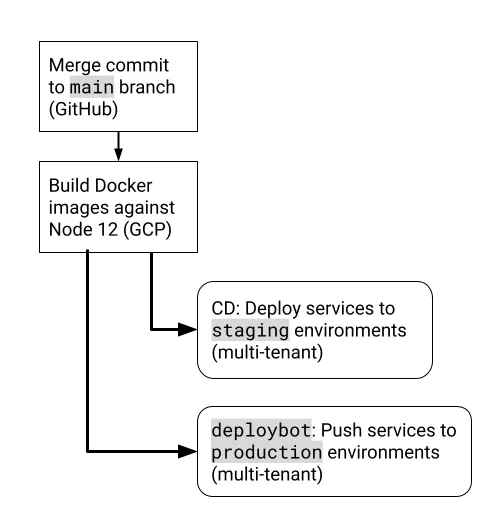
Figure 1: Sigma’s general deployment workflow
After every merge with Crossover’s main branch, GCP’s Cloud Build is triggered to build a new set of Docker images against our given version of Node. Following a continuous deployment strategy, this fresh image is immediately deployed to our multi-tenant staging environments. Using a custom Slack integration (we call it deploybot), engineers push this latest build to production. deploybot lets anyone see every deployment, what commits rolled into it, and when that deployment was shipped to users.
The solution we arrived at for hardening the upgrade was to add a new trigger to GCP’s Cloud Build in parallel to the existing trigger:
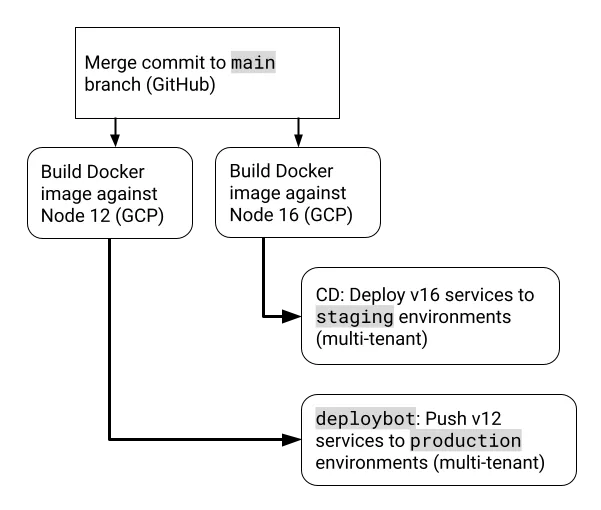
Figure 2: Sigma’s special deployment workflow
Now, for every commit merged to Crossover’s main branch, we build 2 Docker images: one against Node 12 and one against Node 16. This was as simple as adding a new build trigger to GCP, letting it watch for every event against the main branch in Crossover, and giving it a Dockerfile that targets Node 16 in its spec.
This allowed us to split the automatic and manual steps of our deployment workflow. Now v16 was continuously deployed to staging and v12 was manually deployed to production. This created a small blind spot that we’d miss in staging if a change would be correct in Node 16 but buggy in Node 12, but this was deemed an acceptable risk at our scale. Best of all, during this time both staging and production got every bell, whistle, and bug fix like business as usual.
Critically, this won us the time to use Node 16 in staging for as long as we needed to be confident in the new version. After a couple of weeks without incident in staging, we promoted the Node 16 build path to be deployed to production and retired the supplemental build trigger.
Beyond that, this scheme of maintaining parallel builds to be deployed to different environments provides a solution to test large features without hurting release velocity. This can save a team from deployment freezes when a feature is too complex to be hidden behind a feature flag. This scheme could even be augmented with canary releases if your self-hosted environment supports multiple instances of your services. So when it comes to your engineers: let them ship code.

Let's Sigma together! Schedule a demo today.













