Introducing Warehouse AI Models And The Usage Dashboard For Ask Sigma
Table of Contents

We’re excited to share two new enhancements to Ask Sigma, which offer admins more control and visibility into how your organization works with data and AI via Ask Sigma.
First, we’ve added more flexibility to which AI models can power Ask Sigma. You can now opt to run Ask Sigma on the AI models available in Snowflake and Databricks, instead of connecting Ask Sigma to an external AI model.
Second, we’ve released a new usage dashboard for admins, specific to Ask Sigma. The usage dashboard provides great insights into how effectively Ask Sigma is answering questions, and where data models or assets could be improved to make the AI analysis (and human analysis) more effective.
Let’s get into it.
What is Ask Sigma?
If you’re new to Sigma, you may be wondering what these enhancements actually mean for users. To level set, Ask Sigma is your agentic AI analyst: a natural language interface that lets anyone query against live warehouse data simply by asking questions. With Ask Sigma, users are empowered with:
- Natural language queries: Users ask questions in plain language and receive answers—in the form of charts and/or tables—instantly.
- Governed access: Users can only explore the data sources they already have access to, maintaining full compliance and security.
- Smart data source selection: Ask Sigma surfaces the most relevant data sources to answer a query, drawing on available metadata, usage statistics, and semantic matching to inform its responses.
- Transparent logic and explanations: Ask Sigma shows clear, step-by-step decision logic behind every answer, so insights are always transparent and explainable.
With Ask Sigma, teams don’t just get answers from an AI black box—they get answers they can investigate and therefore trust, built on clear reasoning and context.
Run Ask Sigma on warehouse AI models
Databricks and Snowflake customers can now run Ask Sigma on the AI models provided by their warehouse.
Here’s why that matters:
- Enhanced security & governance: IT teams don’t need to worry about vetting an external AI model. They can simply use the AI models already provided in their trusted warehouse environment.
- Make the most of your warehouse: Running Ask Sigma on warehouse AI models is a great option for businesses that prefer to leverage their existing warehouse technology instead of creating an account with a dedicated LLM provider.
.webp)
Let’s look at how this works—getting started is straightforward, just make sure you have admin access, and you’re up and running in a few minutes. Here’s how:
Configuring the Integration in Sigma:
- Open the Administration portal and navigate to AI Settings.
- If an external AI model provider is active, remove those credentials to clear previously indexed data.
- Choose “Data warehouse hosted model (recommended)”, select your warehouse connection, and hit Save.
- Pick the data sources you want Ask Sigma to access. That’s it—the integration is now live.
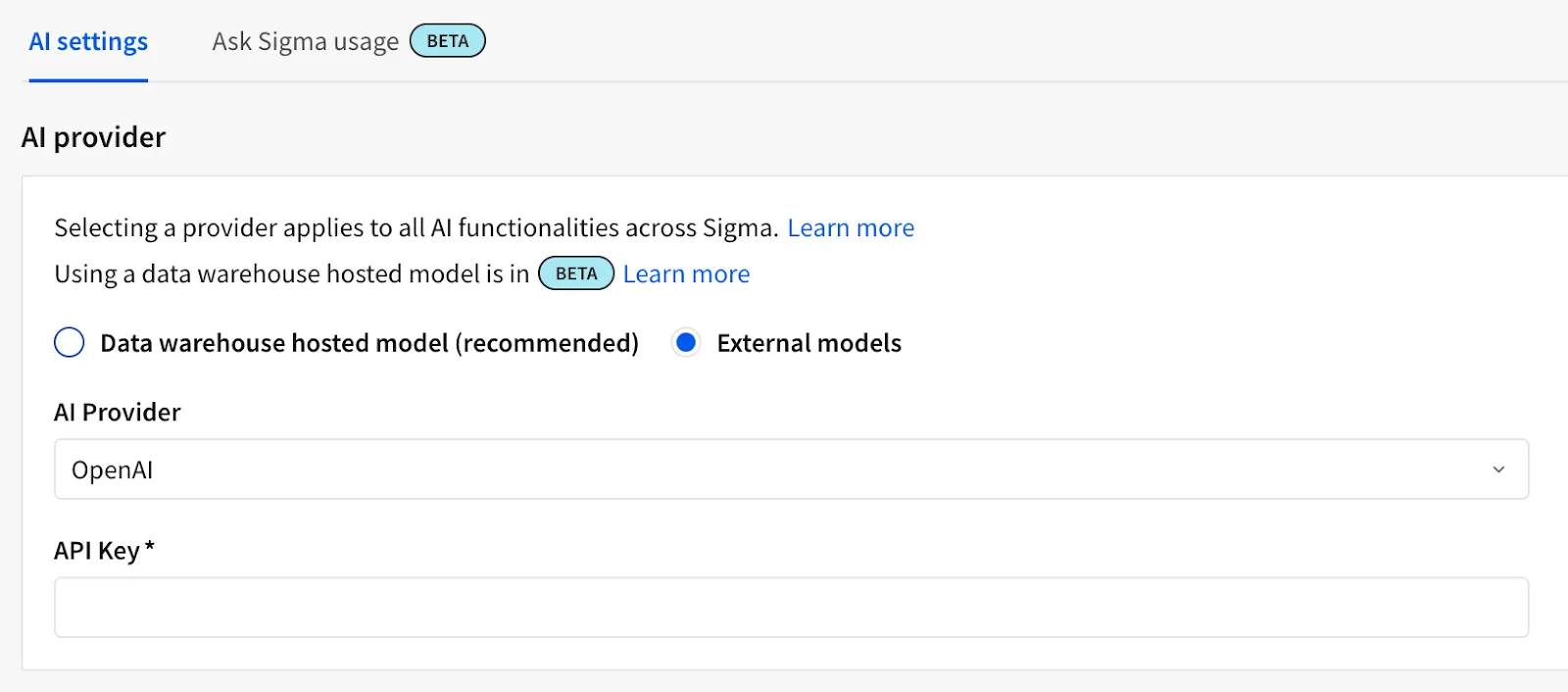
For additional detail, remember to reference our documentation as needed.
Gain new insights with the Ask Sigma usage dashboard
We know that for organizations to reach their full potential with AI, transparency around Ask Sigma usage will be critical to maximizing its value. Picture this: as an admin, you log into Sigma and instantly see not just who’s using Ask Sigma, but how it’s powering value throughout your organization.
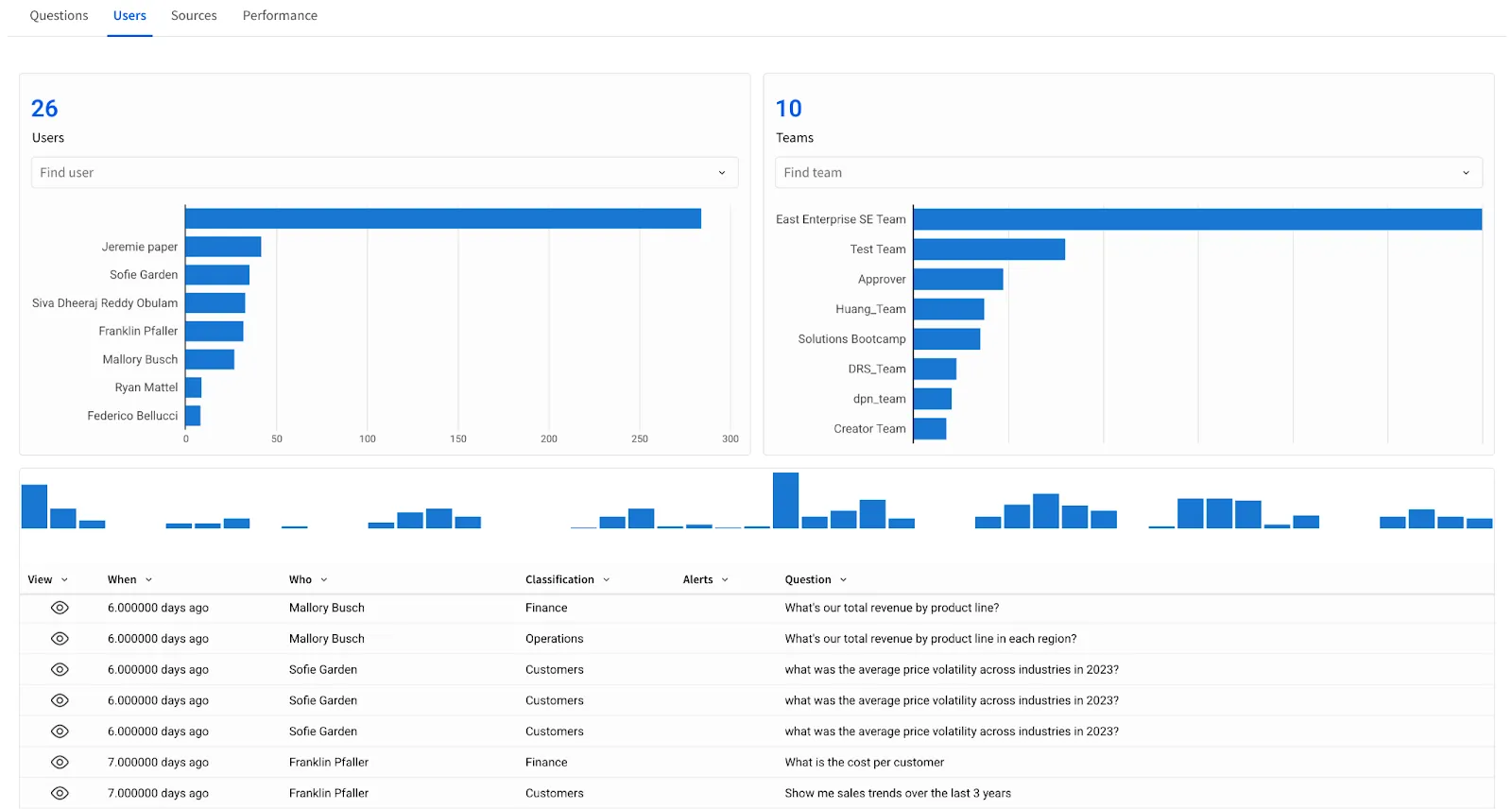
Understanding how Ask Sigma is used—what questions are being asked, how often, and by whom—is the next leap toward smarter, more connected decision-making. The Ask Sigma usage dashboard enables:
- Granular Insight: Track which teams or individuals are driving the most AI engagement and what business questions truly matter to users without guesswork.
- Trend Detection: Spot rising themes, popular data sources, and workflow friction points before they become blockers.
- Continuous Improvement: Use usage data to inform training or data modeling refinements, ensuring Ask Sigma becomes more valuable the more it’s used.
The Ask Sigma usage dashboard shines a light on adoption, common questions, and emerging use cases across functions and lines of business—right from a living, interactive view inside your warehouse. Admins can also better understand the usability of their data, with the dashboard guiding users towards key areas where improved data modeling could drive optimized responses.
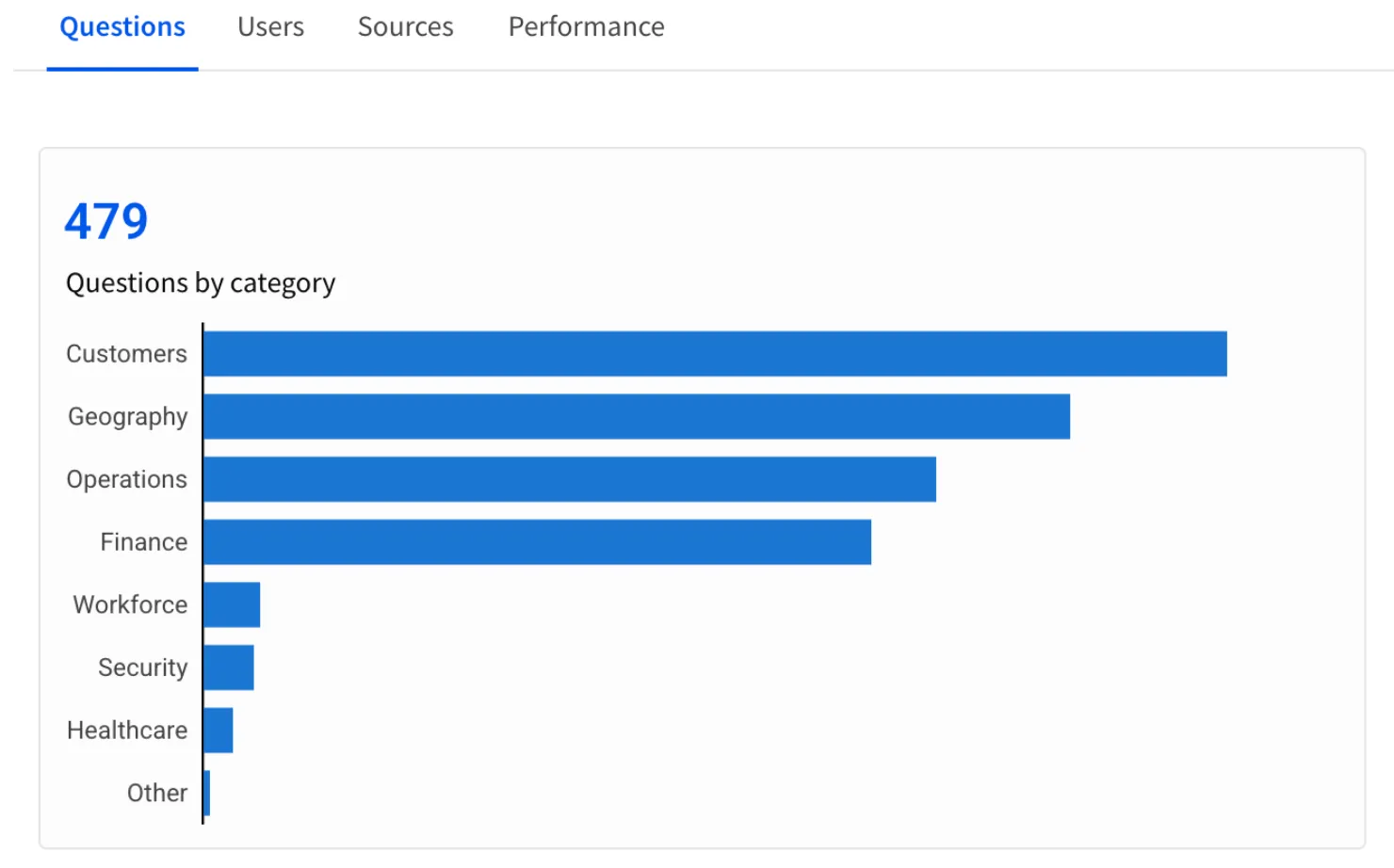
When it comes to analytics, we know trust is non-negotiable too. Sigma’s new admin usage dashboard has security at its core:
- Private, by Design: Usage data—including who’s asking what—never leaves your warehouse. Sigma never stores or has access to this sensitive information.
- Strict Access Controls: Usage dashboards require their own configuration and are not visible in general audit logs. You control who views this data by setting up a dedicated schema or dataset and granting access only to your admins. Only authorized admins can see query details and analytics.
This means you get the intelligence to steer governance and adoption—without sacrificing confidentiality or compliance. Getting started is designed to be smooth, secure, and flexible across Snowflake, Databricks, or BigQuery. Here’s how:
1. Prep your warehouse:
- Snowflake and Databricks:
- Create a dedicated database/catalog and schema for usage data (e.g., ask.ask_admin).
- Grant create/view permissions only to your admin role or group.
- BigQuery:
- Create a new dataset (ask_ask_admin), then set role-based access for your admins.
2. Connect in Sigma:
- In Sigma, head to Administration > AI Settings.
- Choose the connection with write access and enter the schema/dataset details.
- Hit Create. If permissions are correct, your Usage Dashboard is ready; if not, Sigma will flag missing privileges so you can adjust quickly.
Pro tip: This schema or dataset should be separate from the writeback location used elsewhere in Sigma, keeping usage data clearly partitioned and access tightly managed. Remember to check out our documentation for additional details.
Translating insights to innovation with Ask Sigma
Innovation shouldn’t mean compromise. Whether you’re focused on governance or building new data apps in the business, Sigma gives you a single, trusted pane for collaboration, control, and continuous improvement.
With warehouse-native AI and a powerful new Usage Dashboard, organizations can scale their AI strategies with security and clarity. The real power of the usage dashboard isn’t in the data alone—it’s in what you do with it:
- Spot champions: Identify and support your top power users.
- Guide adoption: Surface where additional training or documentation makes sense.
- Improve data assets: Optimize your data modeling to help teams move faster from question to action.
Ready to empower your admins and unlock the next level of organizational insight? Set up your warehouse models and Ask Sigma usage dashboard today. Experience analytics that not only inform, but inspire action at every level.













