Lost In Your Own Data? A Data Catalog Can Fix That
Table of Contents
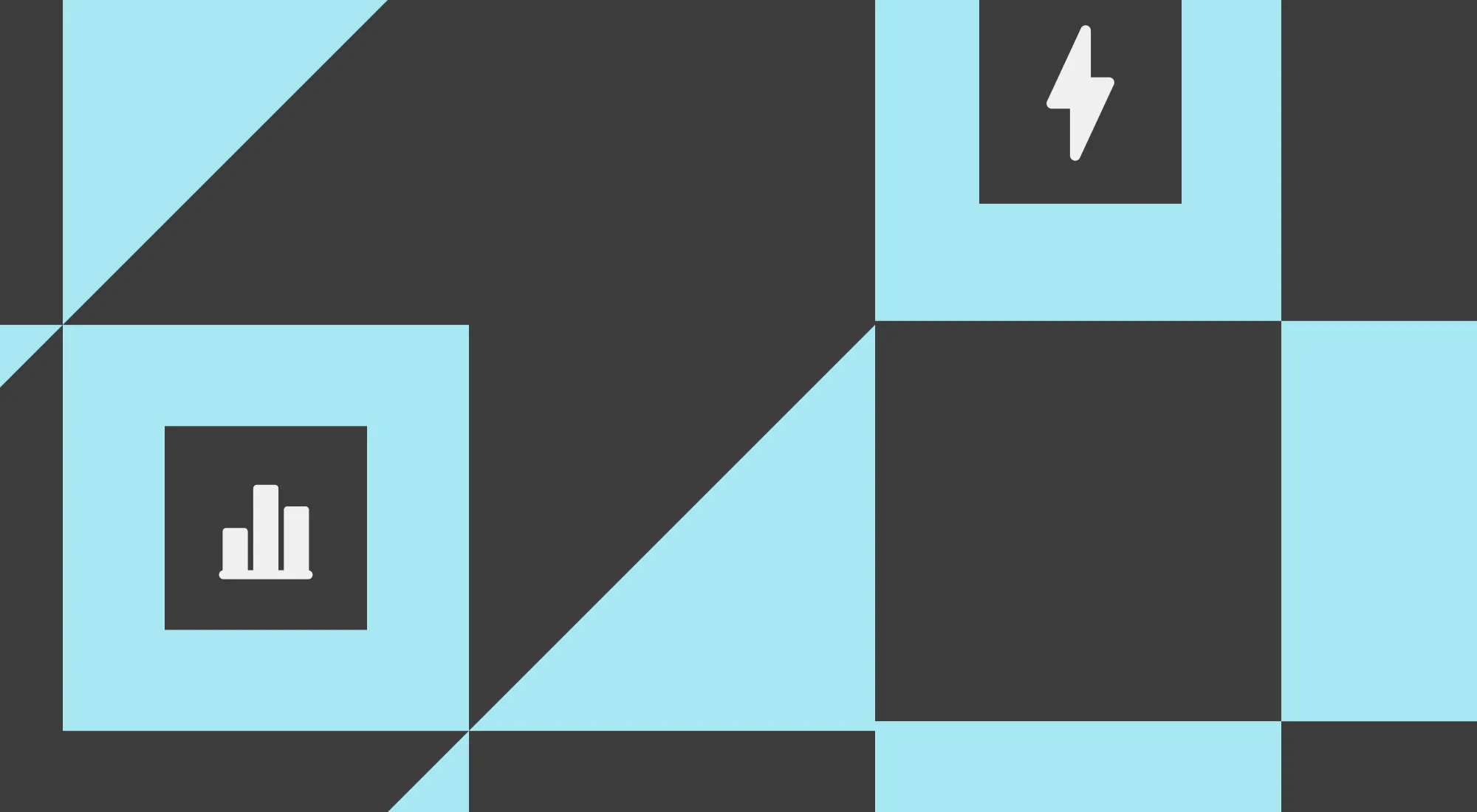
You open a dashboard, ready to pull a number for the weekly meeting. Three columns pop up labeled “customer_id.” One links to the finance table, another to marketing, and a third is buried in a legacy system that no one’s touched in years. Which one’s correct? The person who built the original dataset is out of office. Now the clock’s ticking while you flip between queries, guess at joins, and hope the number you settle on won’t get questioned halfway through the meeting.
This is what working with messy, undocumented data feels like. It’s not a lack of skill. It’s not even bad tooling. It’s the simple fact that when your data stack grows faster than the documentation around it, the cracks show up everywhere. If you’ve ever spent more time figuring out where the data lives than actually analyzing it, you’re not alone. Most teams hit this wall sooner than they expect. Modern data stacks are flexible, but that flexibility comes with a price in the form of complexity.
This is where the concept of a data catalog steps in as the connective tissue that gives your data meaning. It’s how teams stop guessing and start working with confidence. A well-built catalog acts like a search engine for your company’s data. It answers questions before you have to ask them. In this blog post, we’re breaking it all down. What a data catalog actually is, why it matters, and how it completely changes the way data people like you work every day.
What is a data catalog?
A data catalog is exactly what it sounds like: a searchable, organized inventory of all the data assets your company has. Tables, views, dashboards, reports, metrics, and the context around them. The catalog tracks what exists, where it resides, what it represents, who utilizes it, and how it relates to other data.
This is not the same thing as a data warehouse or a data dictionary. A warehouse stores the data, while a dictionary typically provides simple definitions for column names but stops there. A catalog is broader, deeper, and designed to actually support the work analysts do every day. It doesn’t just describe tables; it maps relationships, tracks data lineage, documents usage patterns, and helps teams understand how data flows through the business.
At its core, the catalog answers three questions:
- What do we have?
- Where did it come from?
- Can I trust it for what I need?
That trust comes from the metadata the catalog stores. Metadata is simply information about your data, including table descriptions, column types, last refresh dates, creator, most recent modifications, and how the data is utilized across dashboards and reports. Lineage plays a significant role in this.
If you’ve ever wondered how a metric in a report ties back to raw source data, lineage gives you the answer. It shows the path data takes from its origin all the way through transformations and joins, until it shows up on a dashboard. Catalogs also capture usage patterns. They can show you which datasets are frequently used, which ones are dormant, and which tables power the most reports. This helps teams prioritize maintenance, avoid redundant datasets, and build with confidence.
There’s a growing role for automation in all of this. Modern data catalogs often utilize machine learning to scan systems and automatically generate metadata. Instead of relying on manual documentation, which rarely stays updated, the catalog keeps pace as the data stack evolves. It watches for schema changes, flags broken links, and even suggests descriptions based on usage patterns.
To make it real, think about the types of metadata stored:
- Table names and descriptions
- Column definitions, data types, and constraints
- Ownership, identifying who’s responsible for this dataset?
- Lineage diagrams mapping data flow
- Usage history that tracks who’s querying this table and how often?
- Tags, certifications, and status indicators like “trusted” or “deprecated”
It’s a living map of your data ecosystem.
The daily pain of working without a data catalog
If you’ve ever wasted an hour chasing down the meaning of a column, or worse, building an entire report on the wrong data, you already know what a missing catalog feels like. It doesn’t show up as a flashing error or a broken query. It shows up in quiet ways that drain time and wear people down. Small frustrations pile up until your team spends more time tracking down answers than conducting actual analysis. Slack threads become the unofficial documentation. Someone asks, “Does anyone know which ‘customer_status’ field to use?” A few guesses trickle in, someone links an old dashboard, and another person shrugs and says, “I think it’s the one in the sales schema, but check with finance.” Multiply that conversation by ten a day, and the friction starts to feel normal.
Without clear documentation, data trust starts to fade. People stop assuming the data is correct and start assuming it’s probably wrong. You hear phrases like “Double check that, I don’t trust this report.” When that skepticism creeps in, every number gets second-guessed. Instead of spending time exploring insights, the team shifts to detective work, figuring out which table is accurate, how columns relate, and whether a metric aligns with what another team is using.
Constant rework causes frustration
Rework is another constant tax. You pull numbers for a dashboard, only to learn halfway through that you used an outdated table. Or you rely on a column without realizing it was deprecated last quarter. Then comes the rebuild, the duplicate work, and the awkward conversation explaining to stakeholders that the numbers changed because the data source wasn’t quite right.
This isn't the result of carelessness. It happens because modern data stacks move faster than documentation can keep up. New pipelines are spun up, tables are renamed, and columns are added without notifying downstream users. The result is a guessing game where even experienced analysts stumble. Then there’s the shadow knowledge problem. Some of the most important information about your data doesn’t live in the warehouse. It lives in someone’s head. The person who knows exactly how “net revenue” is calculated might not have written it down anywhere. If they leave, take PTO, or switch roles, that knowledge walks out the door with them. It’s exhausting, it’s expensive, and it’s completely avoidable.
How a data catalog changes how you work
A data catalog makes the complexity of modern data manageable. What used to take hours, such as tracking down definitions, figuring out lineage, or finding the right table, gets solved in minutes because the answers are no longer scattered across tribal knowledge or outdated documentation. Imagine searching “customer” and immediately seeing every related dataset, along with descriptions that explain how each one is used. Instead of guessing whether “customer_master” or “customer_dim” is the right table, you can review ownership, certifications, refresh dates, and how those tables power existing dashboards. The uncertainty disappears.
Lineage becomes a safety net. You don’t have to wonder where a column came from or how a metric was calculated. The catalog illustrates the path from raw data sources through transformations to reporting models, and ultimately to the dashboards people rely on. That visibility means fewer mistakes, fewer incorrect joins, and more reliable numbers. Even the small annoyances start to fade. You no longer have to hunt for column meanings or track down who owns a dataset. There’s also no need to worry that the table you just used might get deprecated next quarter without warning. The information is up-to-date, searchable, and linked to the data. This kind of clarity changes how teams collaborate. When everyone has access to the same source of truth about the data, debates shift from “Is this number right?” to “What does this number tell us?” Time that was previously spent untangling definitions is redirected into analysis, exploration, and decision-making.
It also means less duplication. You stop seeing five slightly different dashboards tracking the same KPI, each one built by someone guessing at the best data source. Instead, certified datasets become the foundation for shared reporting. When someone builds a dashboard on top of a certified table, others can trust that work without having to retrace every step. For anyone working in BI, this is a massive shift. A catalog enhances the functionality of BI tools by connecting dashboards to metadata and enabling queries to retrieve data from datasets with clear definitions. When a table changes, the catalog flags downstream dependencies, ensuring that nothing breaks without warning. That level of transparency means fewer surprises and more reliable outcomes.
The result is faster and better work. Clean data, clear context, less second-guessing, and more confidence that when you hit “run,” the numbers coming back are the ones everyone can stand behind.
What life with a data catalog looks like
Picture this. You start your day needing to answer a request from the sales team. Instead of flipping between ten dashboards, old Confluence pages, and half-remembered table names, you open the catalog. A search for “customer revenue” yields exactly what you need: two tables with clear descriptions, a certified status badge, and a lineage diagram illustrating how the data flows from the transactional system into the reporting layer. You don’t have to guess or ask around, you just know. When questions come up about a metric like “Is this including refunds?” the answer isn’t buried in someone’s brain. It’s right there in the documentation attached to the field. The catalog indicates that the “net_revenue” column excludes refunded transactions, accompanied by a note explaining when this change was introduced and by whom. That audit trail removes any doubt.
Ownership is no longer a mystery
Every dataset has a name next to it. Not just the person who built the pipeline, but the person responsible for keeping it accurate. If something breaks, you know who to contact. More importantly, if you’re about to use a table for the first time, you can double-check with the owner to make sure it’s fit for purpose. A catalog opens up opportunities that were previously hidden. You notice a table tracking marketing touchpoints, realize it could be joined with customer purchase history, and spin up a fresh analysis that no one had considered yet. Before, you might not have even known that the table existed.
The constant worry about duplicate reports fades
Teams begin to build upon shared, certified datasets. Dashboards become more consistent. Fewer debates occur about which number is correct because everyone is working from the same source, which is documented and includes definitions that eliminate the need for second-guessing. Even onboarding feels different. New hires don’t need weeks of shadowing just to figure out where the right tables are. The catalog serves as their map, glossary, and safety net. Instead of relying on institutional memory, they can search, read, and get started on meaningful work faster.
The ripple effect touches every part of the data workflow. Fewer late-night scrambles when a dashboard breaks, more time spent on analysis, and more trust in the numbers that drive decisions. This is what working with a healthy, well-maintained data catalog actually feels like.
Do you need a data catalog?
Let’s be honest. No one wakes up thinking, “I need a data catalog.” You notice the symptoms before the solution even crosses your mind. You start to feel it when your work shifts from analyzing data to constantly verifying which data is accurate. As you spend more time troubleshooting datasets, it becomes clear that something is broken. The issue isn’t your SQL skills or the dashboards; it’s the missing context that should connect everything together. So, how do you know if you’ve crossed that line?
Start with this: Have you ever found yourself writing a personal cheat sheet just to remember which tables actually work for your reporting? Perhaps it resides in a Notion document, or it’s a partially completed spreadsheet. Either way, if your “documentation” lives outside your data stack, that’s a sign.
Then there’s the back-and-forth that drains momentum. You start a new analysis, only to spend the first 30 minutes hunting through old dashboards trying to reverse-engineer which dataset someone else used. Maybe you’ve even DM’d someone out of the blue asking, “Hey, do you know what ‘customer_flag_v2’ actually means?” If that’s routine, the system is working against you. Here’s another test. Look at the number of dashboards tracking the same KPI. Are there three different versions of “customer churn” floating around? Is every team quietly maintaining its own copy of the truth? That’s a pattern screaming for a shared source of understanding.
Even the pace of onboarding can tell you something. When new analysts join, do they spend weeks just figuring out where the right tables are before they can start doing meaningful work? If the answer is yes, the real challenge comes from missing context, not a lack of skills.
If any of this sounds familiar, a data catalog is the tool that prevents chaos from becoming the default.
Why this matters now
Every data team eventually hits the same wall. The number of dashboards grows, and the pipeline count doubles. Tables fork, metrics drift, and definitions lose their meaning somewhere between the source system and the report that hits the CFO’s inbox. What started as a flexible, agile data stack turns into a guessing game where even experienced analysts spend as much time validating as they do analyzing. It’s not a skills or tooling problem. This is what happens when the meaning, the ownership, and the lineage of data get lost in the shuffle. The more your data footprint expands, the heavier that tax becomes.
A data catalog doesn’t solve every problem. It won’t write better SQL for you or stop stakeholders from asking for “one little tweak” right before a deadline. What it does is eliminate the constant uncertainty. It replaces guesswork with clarity, giving everyone, from analysts to engineers, a shared understanding of what exists, how it fits together, and whether it can be trusted.
This shift matters because teams that understand their data move faster. This helps teams avoid the trap of duplicating work and puts an end to the constant debates about which dashboard is the correct one. Instead of spending time firefighting, they can focus on building. As expectations for data accuracy continue to rise, this shift becomes less of an option and more of a necessity for staying competitive. If you’ve ever felt like your data stack is a black box where answers are always just out of reach, you’re not imagining it. You’re feeling the gap that a data catalog is built to close.
Data catalog FAQs
What is a data catalog used for?
A data catalog acts like a map for your company’s data. It organizes information about datasets, including their definitions, locations, ownership, and the relationships between them.
How is a data catalog different from a data warehouse?
A data warehouse stores data. A data catalog stores knowledge about the data.
Who uses a data catalog?
Anyone who works with data benefits from a catalog. Analysts use it to figure out which tables are reliable. Engineers check lineage when updating pipelines. Data scientists use it to track down feature sets. Governance teams lean on it to understand how sensitive data flows through the system. Even product managers and business stakeholders turn to it when they need to understand what a metric actually represents.
How does a data catalog support data governance?
A catalog identifies where sensitive data resides and how it flows through pipelines, enabling organizations to manage compliance, privacy, and data governance requirements effectively.













