What Is Data Modeling?
Table of Contents
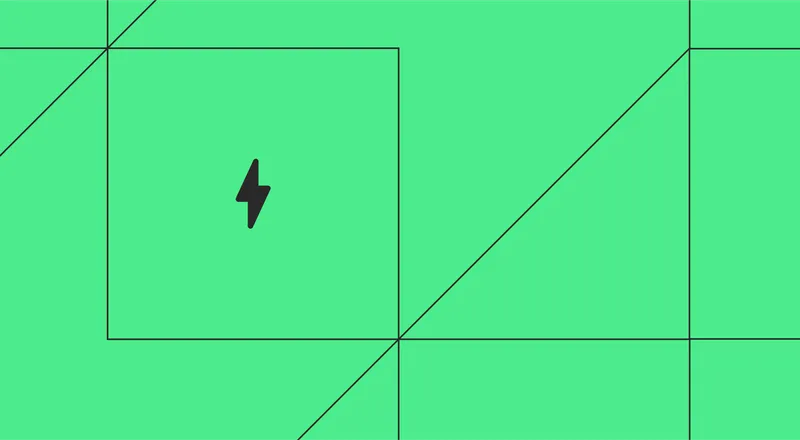
Data modeling, at its core, is the process of organizing data into a structured format that makes it more accessible and useful for various applications and analyses. It involves creating visual representations of data objects, their relationships, and the rules that govern them. Data modeling is essential not just for technical reasons, but also for enforcing business rules, regulatory compliances, and ensuring data quality. Data modeling has a wide range of applications, from the functional design of software products and applications to the representations and models we use for analyzing business performance.
The Key Concepts Behind Data Modeling
Before delving into the types of data models and their applications, it is essential to understand the foundational concepts that data modeling is built upon. The basics behind virtually any data model are based upon three core concepts: entities, attributes, and relationships.
What Are Entities?
Entities are the objects or concepts for which data is collected. In database terms, entities usually become tables. They represent real-world objects or concepts that are of interest to a business or organization, such as customers, products, or orders. Entities are the building blocks of a data model and are used to define the structure of data.
Examples of entities:
- Customer: Represents an individual or organization that purchases products or services from a business.
- Product: Represents an item or service offered by a business for sale.
- Order: Represents a transaction between a customer and a business, where the customer purchases one or more products.
What Are Attributes?
Attributes are the properties that define an entity. They describe the characteristics or properties of an entity, such as a customer's name, address, or age. Attributes are the most atomic parts of a data model and cannot be decomposed into lower-level components. In a relational data model, an attribute cannot exist independently from an entity type, and all attributes are always identified and shown as part of entity types. Attributes in a dataset are used to group, slice, filter, and reorder facts.
Examples of attributes:
- Customer attributes: Name, address, email, phone number, date of birth.
- Product attributes: Product ID, name, description, price, category.
- Order attributes: Order ID, order date, customer ID, total amount, shipping address.
What Are Relationships?
Relationships describe the associations or connections between entities in a data model. They are essential for representing complex data structures and are used to connect related information between entities. There are three types of relationships in data modeling: one-to-many, many-to-many, and one-to-one.
Examples of relationships:
- One-to-many (1:M) relationships: A customer can place multiple orders, but each order is associated with only one customer. In this case, the relationship between the Customer entity and the Order entity is one-to-many.
- Many-to-many (M: N) relationships: A product can be part of multiple orders, and an order can contain multiple products. This relationship between the Product entity and the Order entity is many-to-many. In a physical database, it is implemented using a 1:M relationship with a junction or join table, such as an OrderDetails table that contains both Product ID and Order ID.
- One-to-one (1:1) relationships: A user account is associated with only one customer profile, and a customer profile is associated with only one user account. In this case, the relationship between the UserAccount and CustomerProfile entities is one-to-one.
Understanding entities, attributes, and relationships is crucial for designing and implementing effective data models that meet the needs of organizations and support data-driven decision making. In addition, it's essential to understand that these structures shape every data model without fail and can be parsed and reconstructed from these elements to create highly complex and comprehensive models.
Types of Data Models & Examples
With an understanding of the fundamental concepts, let's explore the types of data models:
Data Modeling Techniques
Data modeling techniques are the various methods that businesses can use to create the different types of data models. The following are the main types of data modeling techniques:
Relational Data Modeling
Relational data modeling groups data into tables, with each table consisting of rows and columns. This modeling technique is widely used due to its flexibility and support for data integrity through features such as constraints and triggers.
Example of relational data modeling
Consider a simple e-commerce database with three tables: Customers, Products, and Orders. The Customers table contains information about each customer, the Products table contains information about each product, and the Orders table contains information about each order placed by customers.
- Customers table: CustomerID, Name, Email, Address
- Products table: ProductID, Name, Description, Price
- Orders table: OrderID, CustomerID, ProductID, Quantity, OrderDate
In this example, the relational data model allows for easy querying and updating of data, as well as enforcing data integrity through primary and foreign key constraints. Relational data models are very common, and most databases people work with on a regular basis have some form of relationality between them. Relational data models are great for:
- Flexibility: The relational model allows for easy modification of the data structure, such as adding or removing tables, columns, or relationships, without affecting the existing data.
- Data normalization: Relational data models support data normalization, which helps eliminate data redundancy and ensures data consistency across tables.
- Querying and reporting: The relational model enables complex querying and reporting through the use of SQL (Structured Query Language), making it easy to retrieve, filter, and sort data based on specific criteria.
- Data integrity: Relational data models enforce data integrity through primary and foreign key constraints, ensuring that relationships between tables are maintained and preventing data anomalies.
- Scalability: Relational databases can handle large amounts of data and can be scaled horizontally or vertically to accommodate growing data needs.
- Transaction support: Relational databases support transactions, which allow for multiple operations to be performed as a single unit of work, ensuring data consistency and integrity.
- Wide adoption: Due to their widespread use, relational databases are supported by a vast ecosystem of tools, libraries, and frameworks, making it easier for developers and data professionals to work with them.
However, relational data models have some limitations:
- Handling unstructured data: Relational data models are designed to work with structured data, which can make it challenging to store and manage unstructured data, such as text documents, images, or videos.
- Complexity: The relational model can become complex when dealing with a large number of tables and relationships, making it challenging to design, maintain, and optimize the database.
- Performance: In some cases, relational databases may provide poor performance for specific use cases, such as real-time analytics or high-velocity data ingestion, where alternative data models like NoSQL databases might be more suitable.
- Schema rigidity: The schema of a relational database is predefined and requires changes to be made carefully to avoid data loss or corruption. This rigidity can make it difficult to adapt the database to evolving business requirements or to accommodate new types of data.
- Scaling limitations: While relational databases can be scaled to handle large amounts of data, they often require significant effort and resources to scale horizontally, which can be a challenge for organizations with rapidly growing data needs.
Despite these limitations, relational data models continue to be a popular choice for many applications due to their flexibility, data integrity enforcement, and wide adoption. However, it is essential to consider the specific requirements of a project and evaluate whether a relational data model is the best fit or if an alternative data model might be more appropriate.
Hierarchical Data Model
In hierarchical data modeling, data is arranged in a tree-like structure. It is ideal for representing data with clear parent-child relationships, such as organizational structures.
Example of hierarchical data modeling:
Consider an organizational structure where employees are organized under departments, and departments are organized under divisions. The data model would have a single root (the company) and multiple levels of related records (divisions, departments, and employees).

In this example, the hierarchical data modeling clearly represents the parent-child relationships between divisions, departments, and employees. Hierarchical data models are great for situations where:
- Data has a natural hierarchical structure: This model is well-suited for scenarios where data can be easily organized into a tree-like structure with clear parent-child relationships, such as organizational charts, file systems, or product categories.
- Navigating through levels: Hierarchical models allow for easy navigation between different levels of the hierarchy, making it simple to retrieve data related to a specific parent or child node.
- Aggregating data at different levels: The hierarchical structure enables the aggregation of data at different levels, such as calculating total sales for a department or an entire division.
- Maintaining data integrity: The hierarchical model enforces a strict parent-child relationship, ensuring that each child has only one parent, which helps maintain data integrity and consistency.
However, hierarchical data models have some limitations:
- Limited flexibility: The strict parent-child relationship can make it difficult to represent more complex relationships or scenarios where a child can have multiple parents.
- Inefficient data retrieval: Retrieving data from a hierarchical model can be inefficient when searching for specific records or traversing the hierarchy, especially when the tree structure is deep or unbalanced.
- Difficulty in updating: Updating or modifying the structure of a hierarchical data model can be challenging, as changes to parent nodes may require updates to all child nodes.
Despite these limitations, hierarchical data models can be an effective choice for certain applications where data has a natural hierarchical structure, and the focus is on navigating and aggregating data at different levels of the hierarchy.
The Network Data Model
Extending the hierarchical model, the network data model allows for more complex relationships, wherein a child record can have multiple parents. This is useful for representing data structures like social networks.
Example of a network data model:
Consider a social network where users can have multiple friends and be part of multiple groups. The data model would have multiple levels of related records (users, friends, and groups) with many-to-many relationships.
- User AFriend: User B
- User BFriend: User A
In this example, the network data modeling allows for the representation of complex relationships between users, friends, and groups, enabling the modeling of many-to-many relationships. Network data models are what some of the largest social networks in the world are built on and are great for:
- Complex relationships: Network data models excel at representing complex relationships between entities, such as many-to-many relationships, which are not easily modeled in hierarchical or relational data models.
- Graph-based data: Network data models are well-suited for graph-based data, where entities and their relationships can be represented as nodes and edges in a graph. This makes them ideal for applications like social networks, recommendation systems, or knowledge graphs.
- Flexible schema: Unlike relational data models, network data models can have a more flexible schema, allowing for the addition or removal of entities and relationships without significant impact on the existing data.
- Traversal and pathfinding: Network data models enable efficient traversal of relationships between entities, making it easier to find paths or connections between nodes in the network. This is particularly useful for applications like routing in transportation networks or analyzing social connections in a social network.
- Pattern matching: Network data models support pattern matching, allowing for the identification of specific patterns or structures within the data, such as finding cliques or communities in a social network.
However, network data models also have some limitations:
- Complexity: Network data models can become complex and difficult to manage as the number of entities and relationships grows, making it challenging to design, maintain, and optimize the database.
- Performance: In some cases, network databases may not provide the best performance for specific use cases, such as when dealing with large volumes of data or when a more straightforward relational model is sufficient.
- Less widespread adoption: Network data models are not as widely adopted as relational data models, which can result in fewer tools, libraries, and frameworks available for working with them.
Despite these limitations, network data models can be an effective choice for applications that require the representation of complex relationships between entities and the ability to efficiently traverse and analyze those relationships.
Understanding the different types of data modeling techniques and their use cases is essential for selecting the appropriate model for a specific application or business requirements.
The Data Modeling Process Explained
Before diving into the steps of the data modeling process, it's imperative to grasp its essence and importance. Data modeling is the architectural foundation for any database system. It is a multifaceted procedure that involves representing data structures, relationships, and constraints in a systematic way. The process helps in bridging the gap between raw data and meaningful insights, thereby empowering organizations to harness the full potential of their data. Below, we will walk through the stages of data modeling, demystifying each step with real-world examples.
1. Requirements Gathering:
In the initial phase, data modelers collaborate with stakeholders to identify and understand the data requirements and business objectives. Through workshops, surveys, and interviews, crucial information is collected to outline the scope and purpose of the data model. This phase is fundamental as it lays the foundation for the subsequent steps, ensuring alignment with organizational goals.
Example: Imagine a health care provider looking to develop a data model for patient record management. The requirements gathering would involve talking to doctors, nurses, and administrative staff to comprehend their necessities, like patient demographics, medical histories, and appointment schedules.
2. Conceptual Design:
In the conceptual design phase, a broad overview of the data structure is developed. It outlines the main entities, their attributes, and the relationships between them. It's a high-level representation, often using diagrams, to provide a bird's-eye view of how data elements interrelate without getting into technical specifics.
Example: Continuing with the health care provider, the conceptual design might include entities like Patient, Doctor, and Appointment. Relationships could be represented, such as a Patient scheduling an Appointment with a Doctor.
3. Logical Design:
This phase refines the conceptual model by adding more detail. It involves specifying data types, primary keys, foreign keys, and other constraints that define the integrity and structure of the data. It is still independent of any specific database system but is more detailed compared to the conceptual model.
Example: For the health care provider, the logical design might include assigning unique identifiers (primary keys) to both patients and doctors. The Appointment entity might have foreign keys linking it to the relevant patient and doctor.
4. Physical Design:
Physical design is where the rubber meets the road. In this step, the logical model is transformed into a detailed schema that the database will use. It includes technical specifications such as table structures, indexing strategies, and storage allocations that are tailored to the chosen database management system.
Example: In the context of the healthcare provider, the physical design would include the creation of tables like 'Patients,' 'Doctors,' and 'Appointments' in a specific database system like Oracle or SQL Server. Indexes could be created on the names of patients for faster search results.
5. Implementation:
Finally, the database is brought to life in the implementation phase. The physical model is used to build the database structure, and data is populated into the tables. This is where the planning and designing stages come to fruition as a functional database.
Example: For the health care provider, this might involve using a database management system to create the tables defined in the physical model and then importing patient and doctor information from existing records or inputting new data.
By diligently following these steps, data modelers can construct an efficient and effective data model that serves the specific needs of their organization and, in turn, facilitate informed, data-driven decision making.
Benefits of Data Modeling
Enhanced Collaboration Through Data Modeling
Data modeling plays a vital role in fostering collaboration between IT and business teams. By offering a visual representation of data structures, it provides a common language that facilitates communication and understanding among various stakeholders, ensuring more effective and aligned workflows. For example, data modelers can work closely with business analysts to understand the data requirements and translate them into a data model that accurately represents the organization's needs. This collaborative approach helps bridge the gap between technical and non-technical stakeholders, leading to better decision-making and more efficient processes.
Improving Business Processes
By using data modeling to analyze data flows and relationships, businesses can uncover opportunities for improving processes. Identifying bottlenecks or inefficiencies can lead to resource optimization, enhanced customer service, and even new product development. For instance, a well-designed data model can help identify patterns in customer behavior, enabling businesses to tailor their marketing strategies, streamline their supply chain, or optimize their inventory management. By understanding the relationships between different data elements, organizations can make more informed decisions and drive continuous improvement in their business processes.
Data Integrity and Error Reduction
Maintaining data integrity is one of the benefits of data modeling. Through defined standards and constraints for data entry, such as primary and foreign key constraints, the chances of errors or data duplication are reduced, leading to higher-quality information for decision making. Data modeling also helps enforce naming conventions, default values, and security measures, ensuring consistency across the organization and reducing the risk of data corruption or loss. By maintaining data integrity, businesses can trust the data they use for decision making and reduce the time and resources spent on data cleaning and validation.
Optimizing Data Analytics Through Data Modeling
A well-structured data model significantly improves the performance of data analytics. This is crucial for businesses that rely on real-time data analytics for decision making. By clearly defining the relationships and structures, data retrieval is faster, and analytics tools can process and analyze data more efficiently. For example, a well-designed data model can enable faster querying and reporting, allowing business users to access the insights they need in a timely manner. Additionally, a robust data model can support advanced analytics techniques, such as machine learning and predictive analytics, by providing a solid foundation for data preparation and feature engineering.
By fostering collaboration, improving processes, maintaining data integrity, and optimizing data analytics, data modeling plays a crucial role in supporting business processes and planning IT infrastructure.
Challenges and Limitations of Data Modeling
Despite the numerous benefits of data modeling, there are some challenges and limitations that businesses may face:
- Choosing the right data model: Selecting the most suitable data model for a specific use case can be challenging, as it requires a deep understanding of the data and the business requirements.
- Ensuring data quality: Maintaining high data quality is essential for accurate analytics, but it can be difficult to achieve in practice.
- Balancing normalization and denormalization: Striking the right balance between normalization (reducing data redundancy) and denormalization (improving query performance) can be challenging.
- Handling complex data structures: Data models can become complex and difficult to understand, which may hinder collaboration and input from stakeholders.
- Limited flexibility: Data models can be inflexible, making it difficult to adapt to changing requirements or data structures.
- Time-consuming process: Data modeling can be a time-consuming process, especially for large or complex datasets.
To address these challenges, businesses should:
- Invest in proper training and education for data modelers.
- Use data modeling tools to design and maintain data models, as they provide visual models, data structure documentation, and data definition language code needed to create physical data models.
- Foster collaboration between data modelers, business users, and other stakeholders to ensure that the data model meets the organization's needs.
- Continuously monitor and update data models as new data sources are added or when an organization's information needs change.
By being aware of these challenges and limitations, businesses can better prepare themselves to overcome them and fully leverage the benefits of data modeling in their data analytics processes.
Choosing the Right Data Modeling Tool
When selecting a data modeling tool, it's essential to consider various factors to ensure that the tool meets your specific needs and requirements. Here are some key factors to consider when choosing a data modeling tool:
1. Scalability: The tool should scale with your business growth and handle increasing data volumes. As your organization expands and the amount of data you manage grows, the data modeling tool should be able to accommodate these changes without compromising performance or functionality.
2. Integration: The data modeling tool should integrate with other systems, such as databases, ETL tools, and analytics platforms. Seamless integration ensures that the tool can work effectively with your existing technology stack, making it easier to manage and analyze data across different systems.
3. Customizability: Look for customization features to meet your specific business needs. A customizable data modeling tool allows you to tailor the tool's functionality to your organization's unique requirements, ensuring that the data model accurately represents your data structures and relationships.
4. User Support and Documentation: Ensure robust user support and documentation for addressing issues and understanding advanced features. A well-documented tool with strong user support can help you troubleshoot problems, learn new features, and get the most out of the data modeling tool.
5. Ease of Use: The data modeling tool should be easy to use for both technical and non-technical users. A user-friendly interface and intuitive features can help users of all skill levels create and manage data models effectively.
6. Support for Data Modeling Standards: The tool should support data modeling standards and best practices. Adhering to industry standards ensures that your data models are consistent, reliable, and compatible with other tools and systems.
7. Price: Consider the cost of the data modeling tool and whether it fits within your budget. While some tools are available for free, others may require a subscription or a one-time purchase. Be sure to weigh the features and benefits of each tool against its cost to determine the best value for your organization.
By considering these factors, you can choose the right data modeling tool that meets your organization's needs and supports effective data management and analysis. Remember that the choice of a data modeling tool depends on the nature of your data, the requirements of your organization, and the specific use cases you need to address.
The Essential Facts Behind Data Modeling: Conclusion
Data modeling is an indispensable aspect of data management and analysis. By providing a structured representation of data objects, relationships, and governing rules, it empowers businesses to make informed decisions.
By choosing the right data modeling tool and considering factors such as scalability, integration, customizability, user support, and documentation, organizations can further enhance their data modeling capabilities and ensure that their data models are effective, reliable, and aligned with their business goals.
In conclusion, data modeling is a vital component of modern data management and analysis, providing a foundation for organizations to make data-driven decisions and achieve their objectives. By understanding the essential facts behind data modeling, professionals can better design and implement data models that meet the unique needs of their organizations. To learn more about how Sigma uses data modeling, visit our FAQs.













