Work with data in the spreadsheet format—and functions—you already know.
Don’t choose between speed-to-insight and scalability. Sigma dashboards get you both.
Know how to use a spreadsheet? Now you can build a data application.
Generate sustainable revenue by using Embedded Applications with Sigma to sell data as a product to your existing customers.
Top teams choose Sigma.
See for yourself. Sigma is a G2 crowd favorite, backed by countless reviews.
Verified User in Information Technology and Services

Design, generate, and distribute reports end-to-end at cloud scale.

Offered through Crystal Reports and Web Intelligence (Webi), but requires complex setup for enterprise scale.

Flexible layout and design allow for granular control and easy-to-understand interfaces for end users.

Webi offers basic dashboards, more customization requires SAP Dashboards (Xcelsius/Lumira), though with limited configurability.

GUI-based semantic layer for governed access to data across your organization.

Relies on Universe Designer, of which many features are being sunset in BobJ BI 2024 with maintenance ending in 2027, creating uncertainty for customers

Provides a familiar spreadsheet environment with formulas, improving time to value for user adoption with minimal training.

Requires add-on Analysis for Office, which will be deprecated with BobJ BI 4.3 in 2027.

Cloud-native security with row- and role-level controls simplify user management and compliance.

Requires complex administration and maintenance overhead.

Enables advanced tabular analysis and visualization on live data at cloud scale.

Requires Analysis for Office but limited by scale and hardware.

Tracks changes to everything, allowing granular reversion.

Relies on third-party Apache Subversion for version control, but users report difficulties with setup, maintenance, and usability.

Shows a detailed view of data origin and transformations; each element is a data source.

Requires separate licensing and integration with SAP Information Steward.

Natively built for the cloud warehouses, optimized for performance. Run queries on billions of rows with no data movements or extracts.

Legacy on-prem architecture adapted for cloud, requires extra infrastructure and data movement limiting performance.

Right-click on any element to drill down into further analysis without additional set-up.

Webi supports drill-down capabilities but requires pre-defined hierarchies and configurations, limiting ad-hoc exploration.

Easy to combine user input context, UI actions, and data warehouse to build data applications. Easy to input cell level data or upload CSVs to the warehouse.

Does not natively support write back, requires customization or third-party tools.

Connects seamlessly to real-time data sources.

Supports access to cloud data via JDBC, but is slower and not cloud-native.

Leverages intelligent query engine for performant queries, which were built from the ground up for cloud warehouses.

Relies on predefined Universes and database tuning; lacks intelligence query optimizations or in-memory processing.

Utilizes warehouse caching mechanisms to securely enhance performance, reduce query times, and avoid multiple copies of data.

Uses caching for performance but the cache is store on the BusinessObjects servers, which can be a security risk, lead to governance challenges, and high storage use.

Supports real-time collaboration while building data projects.

Does not support live editing and lacks real-time collaboration.

Offers assistance and resources via live chat for all users within the platform.

Offers documentation and community FAQs but not live in-product support.
Top organizations choose Sigma. See for yourself.
































Read about Sigma's first-time recognition in this report.
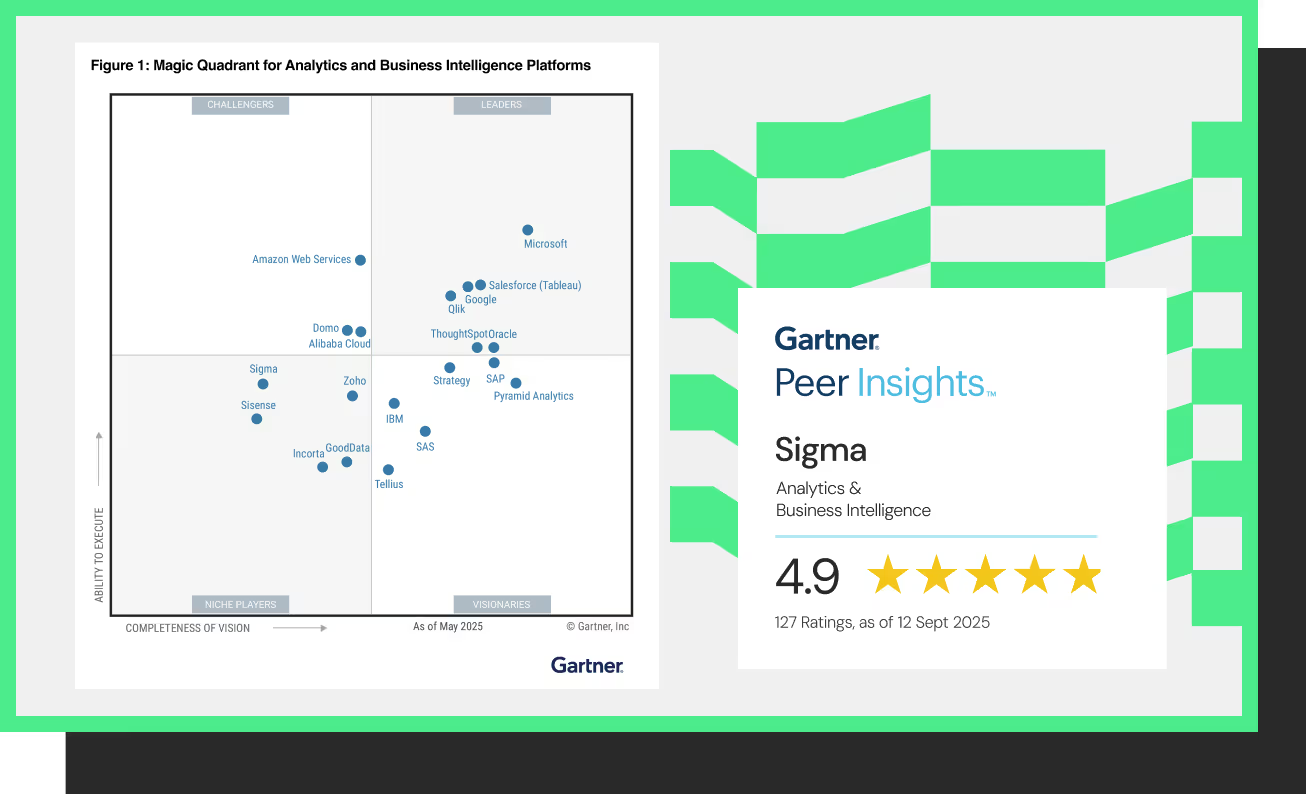

Read the Blog


Read the Blog


Read the Blog
