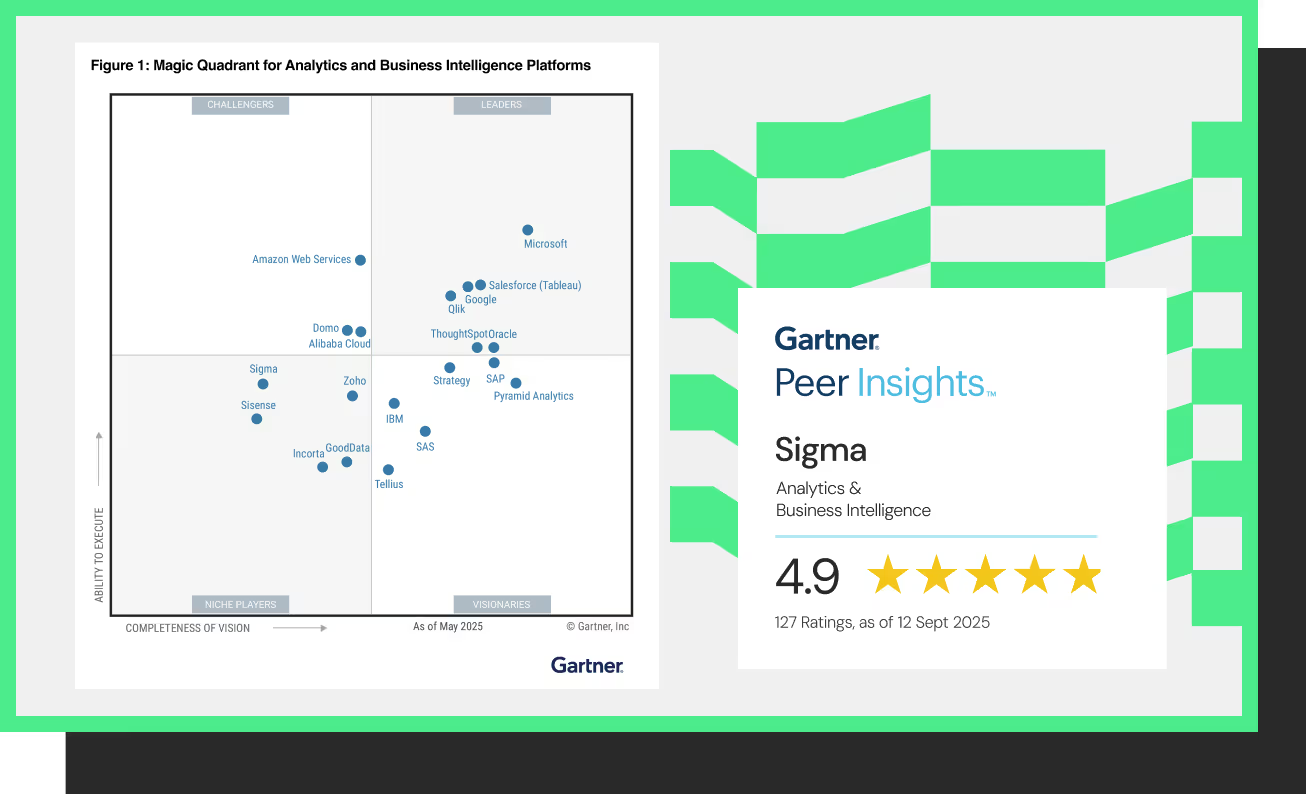Why teams choose Sigma vs MicroStrategy (now Strategy)
Still using (Micro)Strategy? Time for an upgrade.
BI innovation doesn’t mean buying more Bitcoin. Learn why companies are ditching “Strategy” for Sigma’s cloud-native, enterprise analytics platform.