Work with data in the spreadsheet format—and functions—you already know.
Don’t choose between speed-to-insight and scalability. Sigma dashboards get you both.
Know how to use a spreadsheet? Now you can build a data application.
Generate sustainable revenue by using Embedded Applications with Sigma to sell data as a product to your existing customers.
Top teams choose Sigma.
See for yourself. Sigma is a G2 crowd favorite, backed by countless reviews.
Verified User in Information Technology and Services

Built for cloud-scale data. Query billions of rows directly in the warehouse without crashing.

Limited by local memory and file size. Slows down or breaks with large datasets.

Live connection to cloud data warehouses.

Requires manual data refresh or scripts; not built for real-time data.

Built-in version control for every workbook and dashboard.

Limited or manual version tracking. Often managed by duplicating files or using external tools.

Full lineage tracking from source to cell. See exactly where data came from and how it was transformed.

No native lineage. Dependencies are invisible and easy to break.

Build Data Apps with interactivity, writeback, and UI elements like forms and modals. Automate workflows on live data.

Teams build ad hoc workflows that result in spreadsheet sprawl, data duplication, and version confusion.

Familiar spreadsheet layout with rows, columns, and formulas — powered by live warehouse data.

Native tabular/spreadsheet format that users know.

Queries are optimized by the warehouse and Sigma’s proprietary intelligent engine.

Not a query engine. Large datasets require manual optimization or cause lag.

Drag-and-drop pivot tables with dynamic grouping, filtering, and formatting on live data.

Robust pivot functionality, though limited to static or local data.

Real-time collaboration like Excel. Multiple users can edit and comment simultaneously.

Easy real-time collaboration. Multiple users can edit and comment simultaneously.

Input data directly into governed tables in your cloud warehouse using a spreadsheet UI.

Original spreadsheet UI. Breaks at large data volumes and can’t scale, govern, or sync inputs to real time sources reliably.

Build rich, interactive dashboards on live data using a spreadsheet UI.

Classic visualization options. Not designed for B+ row data sets.

Right-click to drill into row-level data as easily as excel. No setup required.

Manual filtering or separate sheets needed to replicate drilldowns.

AI built into your live data workflows. Use natural language to query data, generate formulas, and enrich analysis.

Can’t query company wide data. Limited scale, governance, and connectivity for enterprise AI use cases.
Top organizations choose Sigma. See for yourself.
































Read about Sigma's first-time recognition in this report.
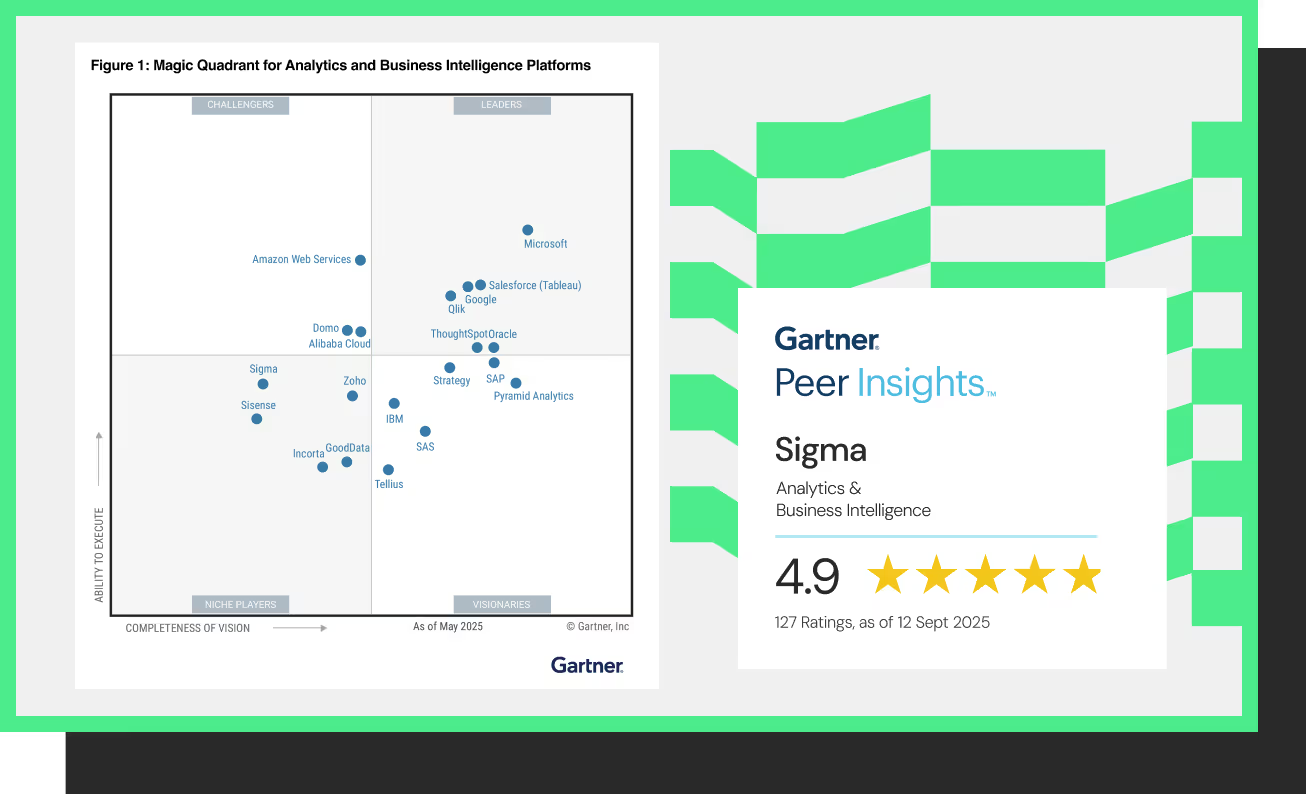

LEARN ABOUT WRITE BACK


LEARN ABOUT SPREADSHEETS


LEARN ABOUT REPORTING
